Social commerce has changed the way consumers interact with and shop for products. Thanks to Product Feeds, it is now easier to discover, browse and shop right from their favorite social media platform. As social commerce continues to grow and the right audiences become more challenging to find, brands must position themselves in the best place to be seen by the right audiences.
Nearly all the major social media platforms have a product catalog feature that you can leverage for ads. However, for this blog, we will focus on Meta (Facebook and Instagram), Pinterest, and TikTok. We’ll introduce you to everything you need to know about social media product feeds and how to incorporate them into your paid social strategy.
Table of Content
What is a Product Feed?
According to Tinuiti, “A product feed is a collection of data that contains all available products a specific merchant sells.” Also known as a data feed, this list contains all the essential information and attributes about your product, including – product description, price, product condition, product ID, and more.
When you connect your data feed to your social media platforms, you make it easier for shoppers to find inspiration, browse and most importantly, buy! Essentially, you turn your social media into a virtual shoppable store. Another name for Product Feed is Product Catalogs, Data Feed or Data Source.
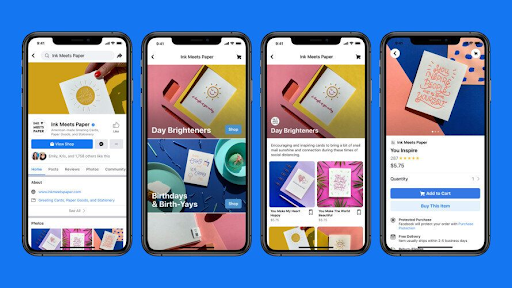
Source: Nosto.com
Why Should I Integrate a Product Feed into My Social Media Strategy?
Research by Sprout social found that at least one in three consumers use social media to learn about or discover new products, services, or brands. Therefore, integrating your products into your social media catalog is no longer a nice-to-have but a requirement for businesses who want to meet the right audiences in the right place and encourage conversion.
Other advantages to consider include:
- The opportunity to gain more visibility
- Promote an extensive product portfolio at scale
- Increase sales
- Reach the right audience
- Improve customer experience
- Create personalized content and ads based on audience intent and activity.
How to get started
Before you start, you need to identify which social platforms have your ideal target audience and each platform’s product catalog promotion capabilities. It is important to note that audiences are not on only one platform, so you may need to maintain a presence across several platforms. You may start with one platform and then transition to a multi-channel execution after finding your footing.
Most social media platforms require a data source or a file that contains a list of your products and their corresponding attributes, including Pinterest. Product Feed ads are on Pinterest are Catalogs
Using Pinterest Catalogs requires:
- A Pinterest business account
- A claimed website
- A business website that meets Pinterest’s merchant guidelines – including a clear and easy-to-find shipping policy, refund policy, and contact details
- A data source or a file that contains a list of your products and their corresponding attributes (may also be called a product catalog or product feed)
- A Data source hosting (URL) or a way to consistently host and store a data source of your products that you can send to Pinterest frequently
Once Pinterest has validated your files, you can create a product Pin for each item. Once the feed is uploaded, you can access your catalog and promote your products using Pinterest Shopping Ads. For more information, check out Pinterest for business.
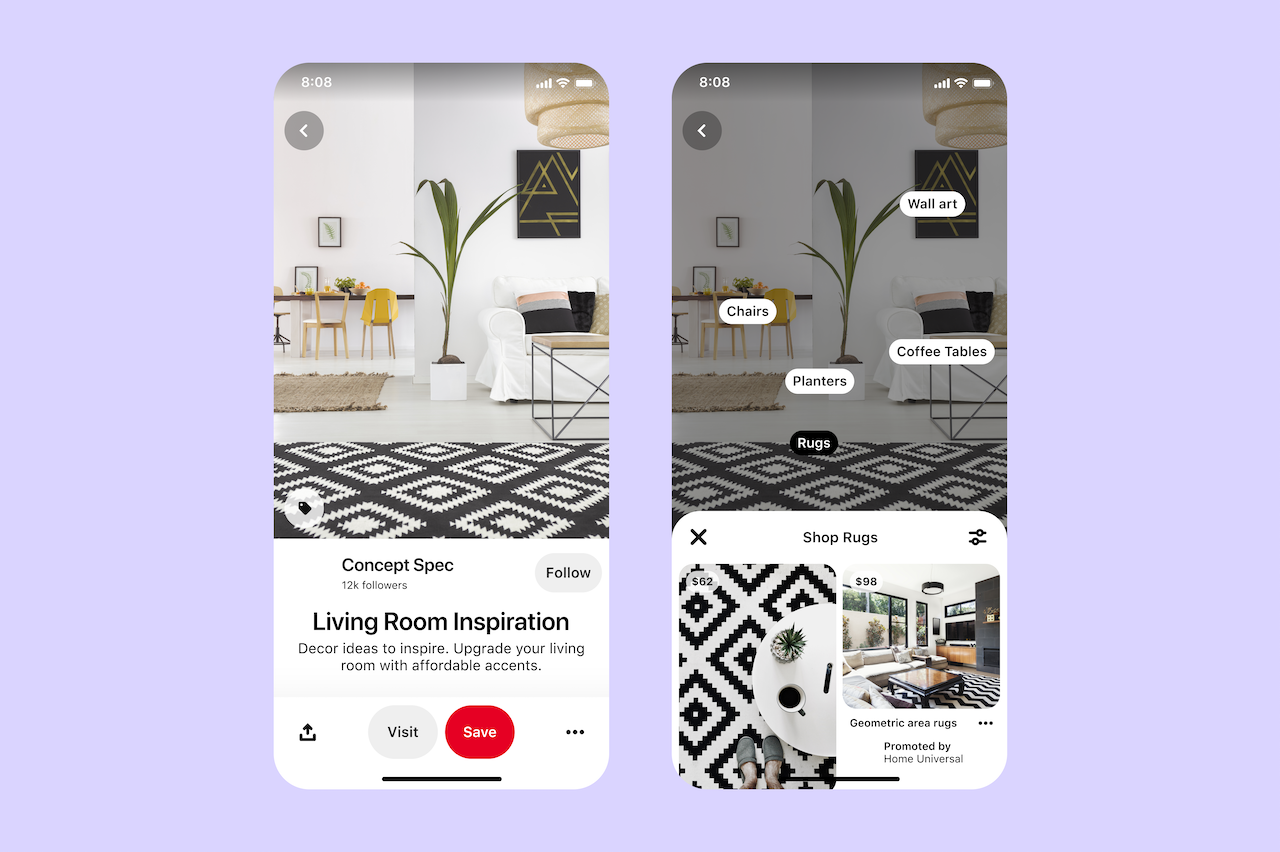
Source: Pinterest.com
Meta – Facebook & Instagram
You can upload multiple data feeds to your product catalog on Facebook’s commerce manager, however, each data feed must contain different items. The catalogs will house all your business and product information, and you can use it to run ads (product tags, shop ads, checkout ads, live shopping, and more) across Meta’s network (Facebook & IG). Catalogs on Facebook provide a more efficient way to house and promote your eligible products without creating individual ads.
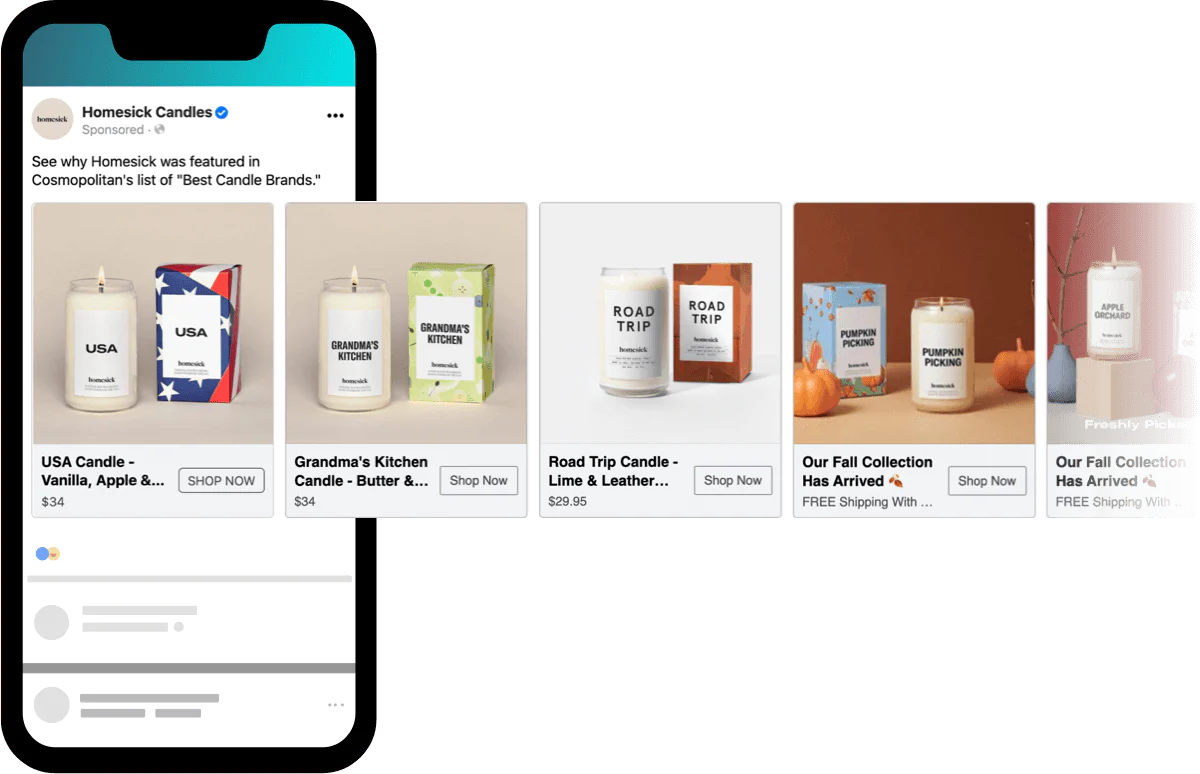
Facebook provides a template that you can save and edit to create your data feed. Note that the required fields are different depending on the type of items you sell.
TikTok
In the last year, TikTok has expanded its eCommerce solutions to brands, including its version of Facebook and Instagram’s Dynamic Product Ads. The first step is to create a catalog on TikTok Ads Manager. TikTok provides a step-by-step process to help you create a catalog, upload products, generate videos, and set up your ads.
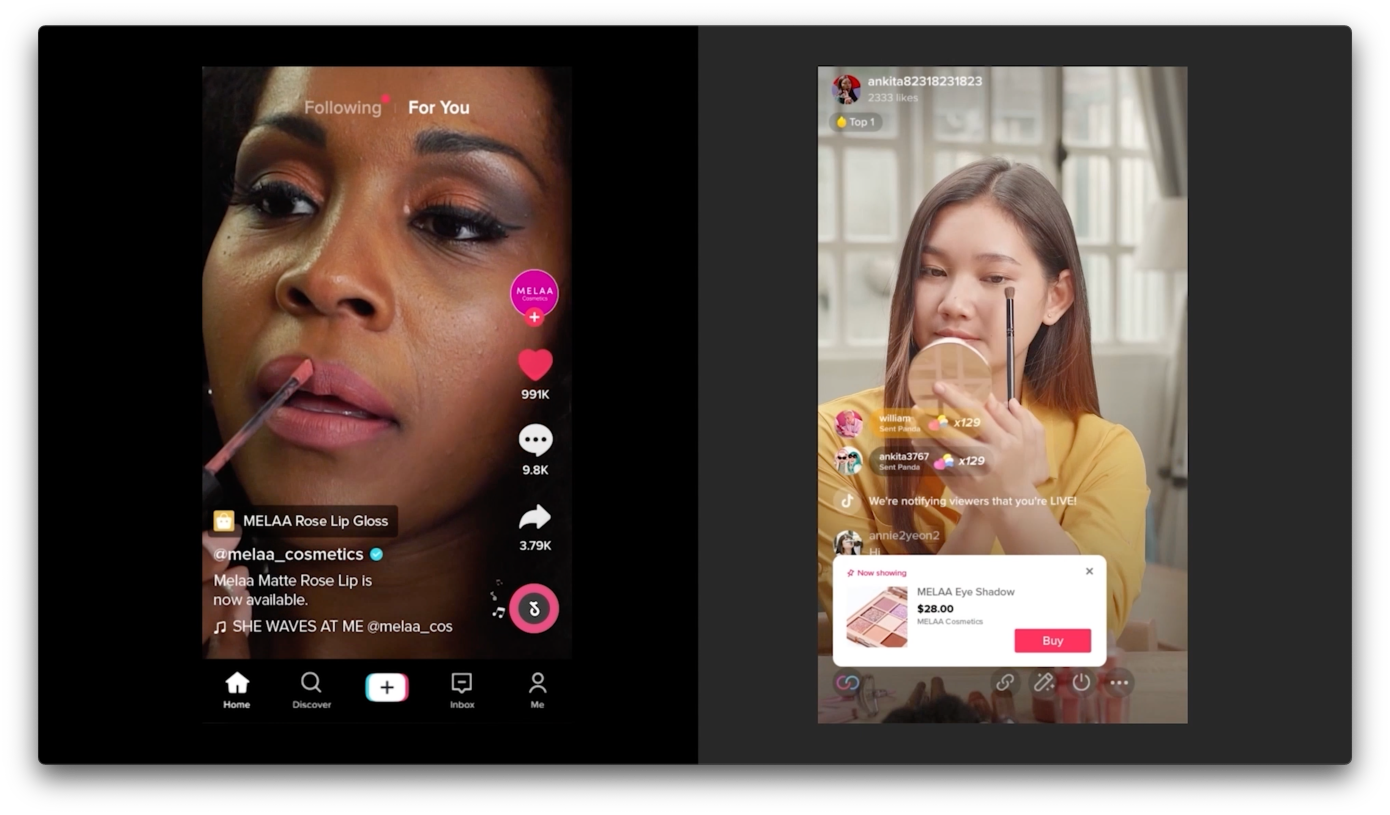
You can manually upload your data feed or sync your products directly from an eCommerce partner site like BigCommerce, Ecwid, Shopify, and Square. Once you have created and synced your catalog, you can use it to run Dynamic Showcase Ads on TikTok. Dynamic Showcase ads are personalized video ads made based on an ad template that has been filled with product details from your catalog.
Setting up, managing, and optimizing product feed ads require time and expertise, but you don’t have to do it alone. Let’s chat about how AdParlor can help!
