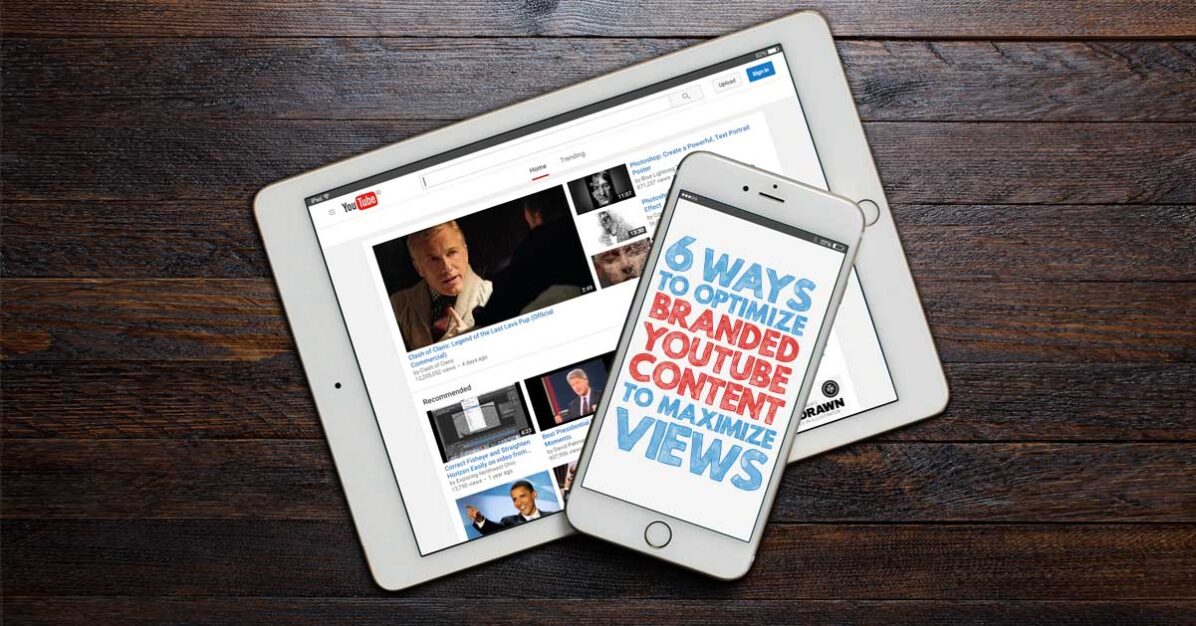YouTube feline sensation Grumpy Cat earned more money in 2014 than Oscar-winning actress Gwyneth Paltrow. While cat videos captivate a large share of You Tubers, YouTube is also a major player in today’s brand marketing game. It’s the largest search engine in the world outside of Google, with one billion monthly active users, and more than 400 hours of video uploaded to its servers every minute.
The sheer quantity and diversity of YouTube content presents the opportunity to entertain, engage, and hook your audience. While you may think that consumers might shy away from branded video content, the opposite is the case: 75 percent of users visit a brand’s site after viewing a branded video, and according to Inc. magazine, 64 percent are more likely to purchase a product from an eCommerce site after watching a related video.
One of the biggest advantages of video is that the content helps communicate a message that is more easily remembered. In fact, four out of five Internet users remember the video ads they watch online; that makes sense, given the dwindling human attention span.
Are You Playing The Game Right?
While 93 percent of brands actively use video marketing, are they effectively attracting and converting the right viewers? In reality, your channel may hear crickets without the proper elements. YouTube optimization is key to hooking and converting the highly engaged, active YouTube world.
1 Create a Custom Branded Experience
Your YouTube channel should mimic every other branded element of your business. This includes customizing the banner and layout of your channel. Give viewers the best user experience possible, even if it costs you a little extra; a customized icon and background will help put your best foot forward on YouTube—improving brand recall and association. Use YouTube’s brand channel product offerings page to understand the parameters to customizing your channel.
2 Create a Channel Trailer
Once you have established branded elements of your YouTube channel, take it a step further and create a channel trailer. A trailer video is highlighted at the top of YouTube channels and is used to introduce a new audience to your channel. It offers a visual way to describe the brand experience in 15 seconds or less.
To set up a channel trailer, follow these steps:
- Upload the video you want to be your channel trailer
- Go to the channel you want to manage
- Select the “For new visitors” tab
- Select “Channel trailer”
- Choose the video by selecting its thumbnail or entering its URL
3 Insert Video Metadata
When optimizing content for YouTube, you need to have two separate audiences in mind. One, the actual viewer, and two, YouTube search engine crawlers that technically can only read—not watch—your videos. Thus, each YouTube video should contain machine-readable metadata, the underlying description of data, to keep search bots and humans happy and informed. To do this, make sure you include the following meta-elements on each post:
- Meta Title: Your video title should be catchy, compelling, incorporate key words that will come up in a user search, and have fewer than 100 characters. Use this keyword tool to find the best keywords for your video. The key is finding a term with high search volume and relatively low competition. Play around with capitalization, and think of creative ways to lead into the content.
- Meta Description: Use the full 5,000 character limit to create a keyword-rich, alluring, and descriptive description. Target one to two keywords with a high monthly search volume. Additionally, include links to your social channels or website within the description, and use link shorteners to keep URLs short and track clickthroughs.
- Keywords: Make sure to also use the target keyword in the keyword field. If you need help, take a look at what how competitors in your industry are optimizing pages.
- Channels: While this is a simple step, don’t forget to categorize your YouTube video. Your options include music, sports, gaming, movies, television shows, news, live, YouTube Spotlight, or YouTube 360 (virtual reality). Properly categorizing your video allows for greater exposure.
Get this out of the way while you are uploading a video to your brand’s page. After your video has uploaded, YouTube will prompt you to enter the above elements. For the best results, don’t just copy and paste a meta description from a previous post—start fresh and be strategic.
4 Video Quality
Like Google search engine rankings, YouTube has a proprietary and secret algorithm to rank content. A key factor on YouTube is video quality and user experience. If your video is boring, irrelevant, or of poor quality and/or attracts a consistently poor watch-time metric,YouTube bots will take notice. Also, because YouTube highlights HD videos in search results, high-definition videos will rank higher than low-quality clips.
5 Understand Your Users Through Analytics
Savvy marketers create informed decisions through customer data. Whether you use YouTube’s native analytics platform or a third-party solution (of course, we are partial to AdParlor), make sure you are considering your customers holistically. Through behavioral analytics, you can get closer your target audience by understanding how it behaves, and where and when it’s best to interact. Leverage Big Data for a full summary report on a campaign, supplemented with key user insights to guide your future video strategy.
6 Advertise
Through advertising, YouTube offers an opportunity to pinpoint your target audience with exactly the right content at the right time. As social channels become a pay-for-play space, it’s all the more important to boost the overall visibility of your content through paid advertising. YouTube has a variety of targeting options that can help you reach the right customer for your business by various demographics, like age, gender, location, interests, and more.
Additionally, there are a few other ways to advertise: display and overlay ads, skippable and non-skippable video ads, and sponsored cards. Each has a slightly different purpose, but all are effective at reaching highly segmented groups of users. You can display content based on demographics, interests, contextual keywords, video topics, type of device, and more.
There is no question that YouTube offers a bounty of leads for brands—but you have to use it the right way. Use the tricks you just read about to maximize your potential reach and to help hook new visitors on your brand.