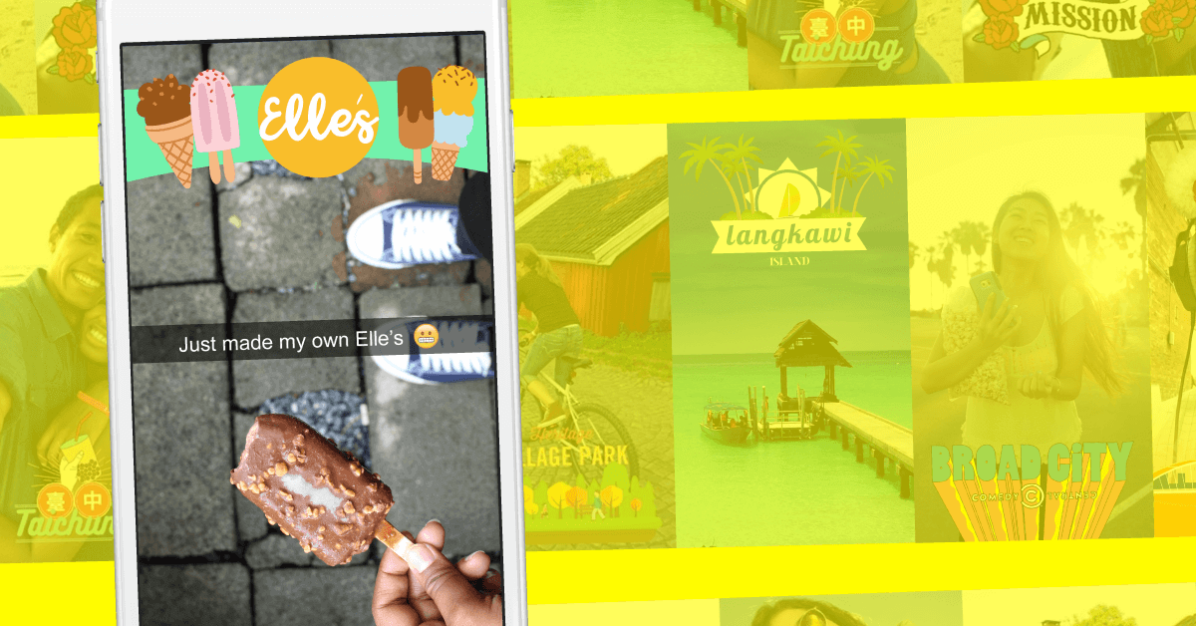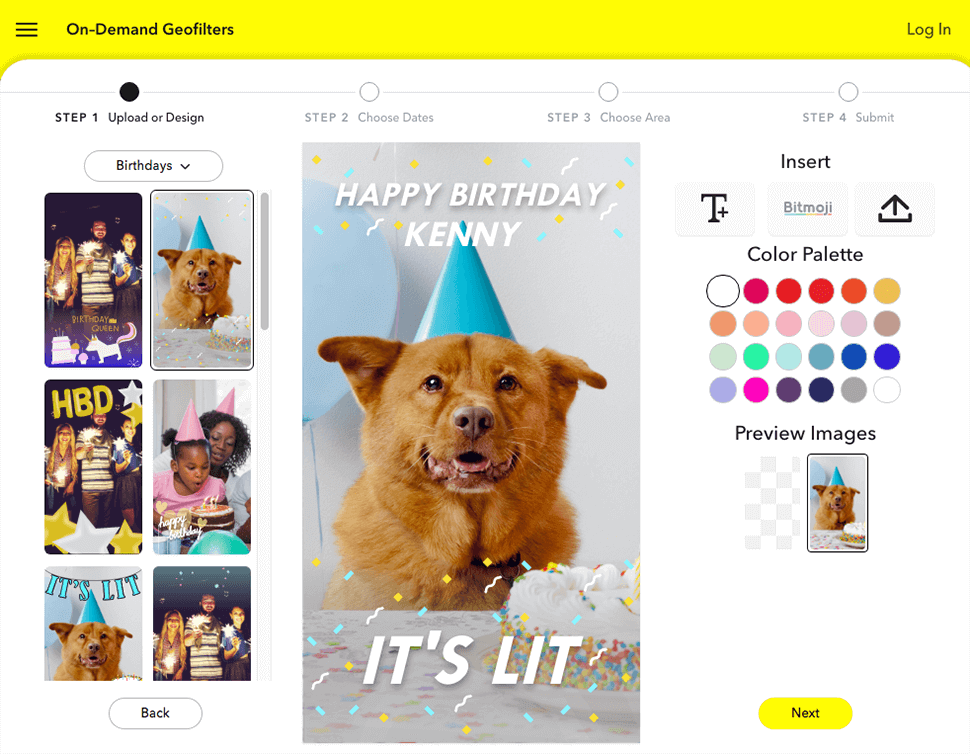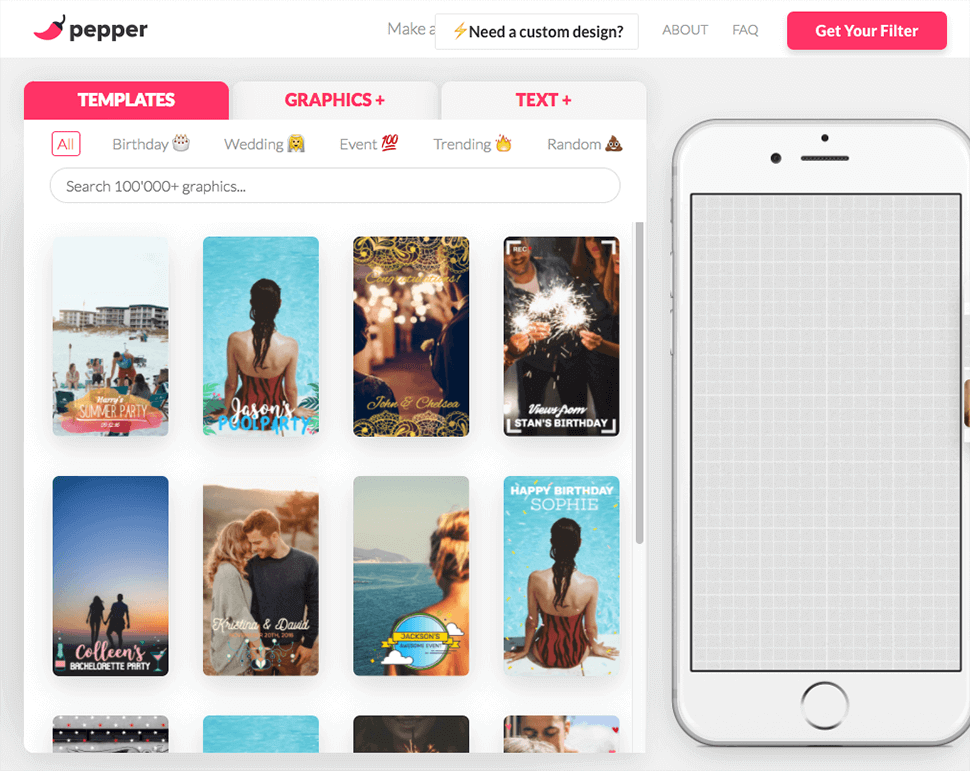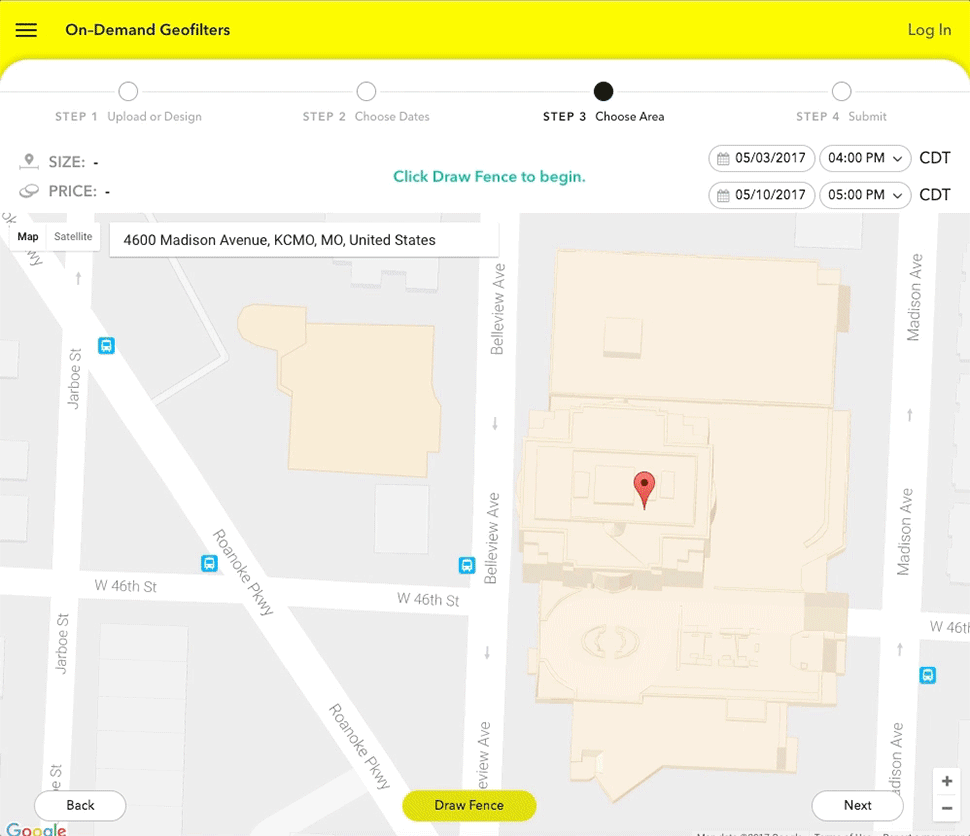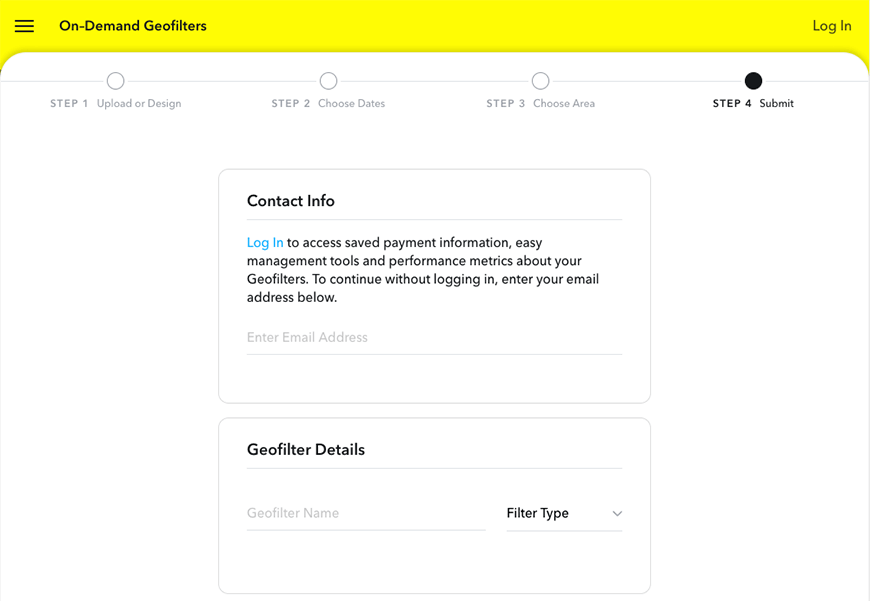How to Run a Successful Snapchat Geofilter Campaign
Gary Vaynerchuck put it well when he said, “Compared to other mediums, a custom Snapchat geofilter is a branded impression on steroids.”1
If you’re not familiar with the concept, Snapchat Geofilters are graphic overlays that are only available when a user is in a specific location.
Back in November 2016, P&G tried a bold experiment to see if Snapchat advertising can be tied to in-store sales. Spoiler, the answer is yes.
Here’s how it worked: Whenever a Snapchat user was within a certain proximity to an Ulta store, they were given the option to place the CoverGirl custom filter on their photo.

Though they didn’t release specific numbers, a company representative stated that the campaign was cost-effective and had a measurable impact.
At the time P&G ran the campaign, the feature wasn’t available to just anyone.
But now it is.
Why Geofilters are great for advertisers big and small
Last year, Snapchat introduced On-demand Geofilters, an online tool that allows both individuals and businesses to create custom geofilters starting at just $5.
We were curious to put Gary Vee’s statement to the test, so we ran a campaign for one of our launch events in Toronto.
For just $5 we drove:
- 115 conversions (or uses of the filter)
- 13.5k views
Pretty solid for a tiny geofence and attendance of less than hundred people!
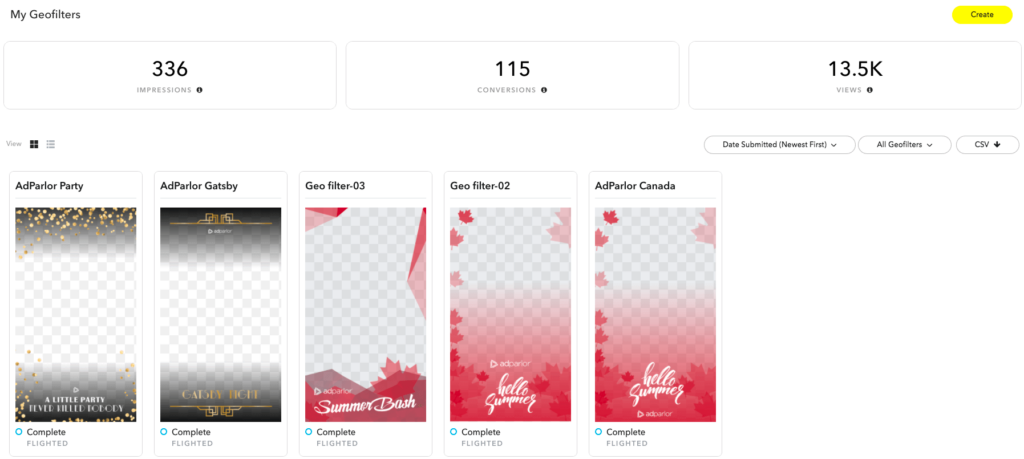
Here’s how to get started and a few tips for success
Let’s walk through the basic process and talk about a few things we’ve learned that will make your life easier, and most importantly, improve your results.
Start by going to https://geofilters.snapchat.com/ and make sure to read the business guidelines so that your filter doesn’t get rejected.
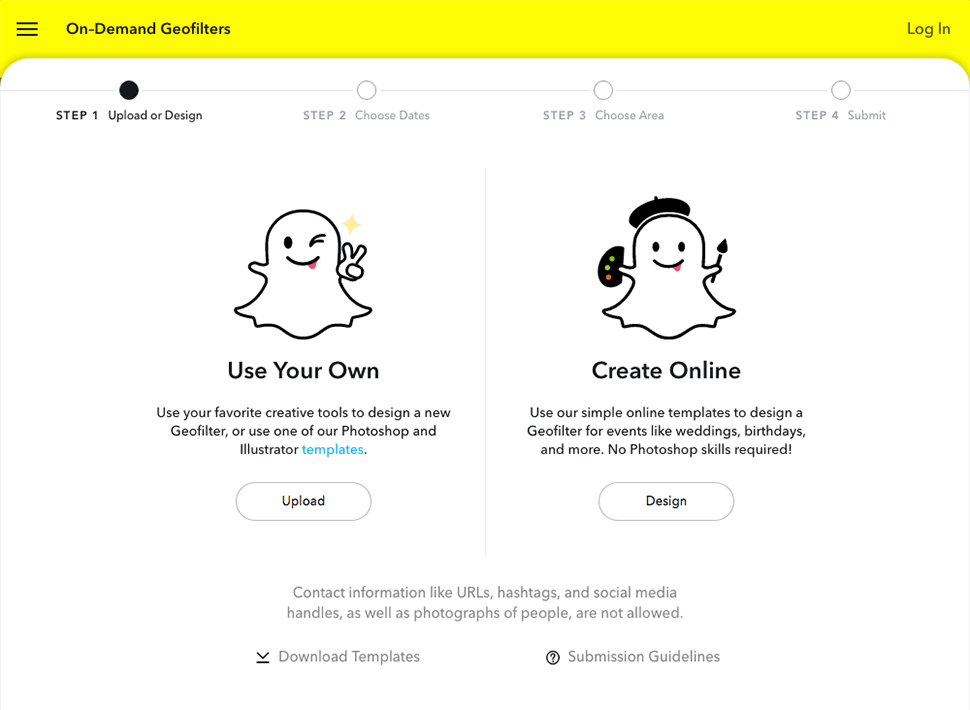
You’ll notice several options for creating your design, including using Snapchat’s online design tool, downloading its templates, or uploading your own design.
Snapchat has done a great job at making it easy to build simple geofilters. However, if you need something a bit more complex, we recommend checking out PepperFilters or enlisting a designer.
Tips for designing a high-performing geofilter:
1. Broadly applicable, “frame style” filters work best. You should design these filters to make users feel like they’re adding your content or brand to their unique experience. For example, if you put on an awards ceremony, you might create something like this:

2. Ensure it looks good when used on a light background as well as a dark background. You have no control over the weather/lighting conditions where these will be used!
3. Don’t have your image take up too much of the screen. Keep it either at the top/bottom or focused to one side.
4. Don’t put content right in the middle of the screen. People often apply filters to selfies, and having content obscure their faces will decrease the likelihood that they’ll use them.
5. Don’t overbrand. If you overly brand your filter, you may risk a lower usage rate. Consider your audience, and make the incorporation of your branding feel seamless.
If you need some inspiration, check out this Tumblr page: http://bestsnapchatgeofilterslist.tumblr.com/
Your creative is done, now what?
Once you have your design, it will take you less than a minute to finalize your campaign. You’ll set flight dates, lock in the location, input your account and payment info and then you’re done!
After you hit submit, it will take a few hours to be approved.
Making sense of the reporting
One drawback about geofilters is that you aren’t be able to see how your filter is performing while the campaign is running.
Once your campaign is over, this is what you’ll see:
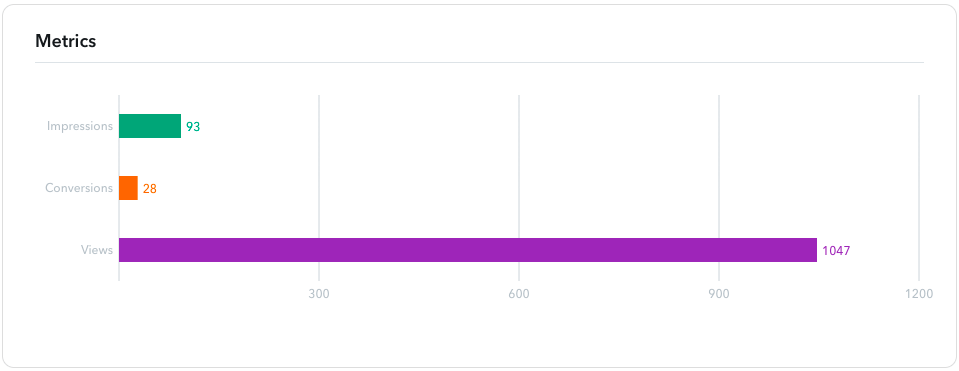
Here’s what those numbers mean:
- Impressions = Swiped past / tested the geo filter
- Conversions = People who actually used the filter
- Views = People who saw your filter that was applied to an image or video
You have the formula, now what are you waiting for?
Snapchat geofilters are easy to build, budget friendly, highly effective, and take almost no time at all to get up and running.
So what are you waiting for? Start experimenting!
And if you’re an AdParlor client, not only will you soon be able to run geofilter campaigns directly through our platform, but we can help design your geofilter creative as well!
Special thanks to my co-contributor Nick Lenko for adding his input about what makes a great geofilter.