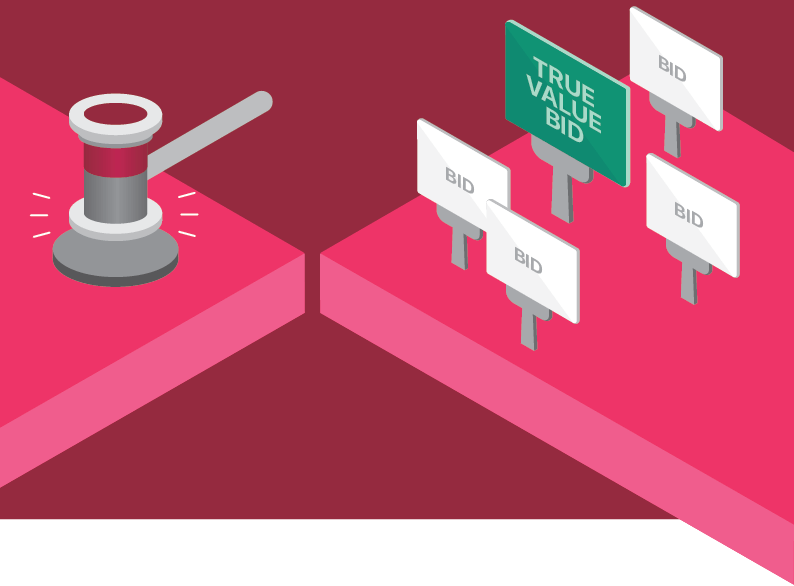We know there is a lot to think about during the holidays. You’re hosting your family dinner, Joey wants the latest Apple watch, Granny wants more great grandkids, and your boss wants results. With an estimated $691 billion in retail spend this holiday season, here are some quick wins to help your Facebook campaign succeed.
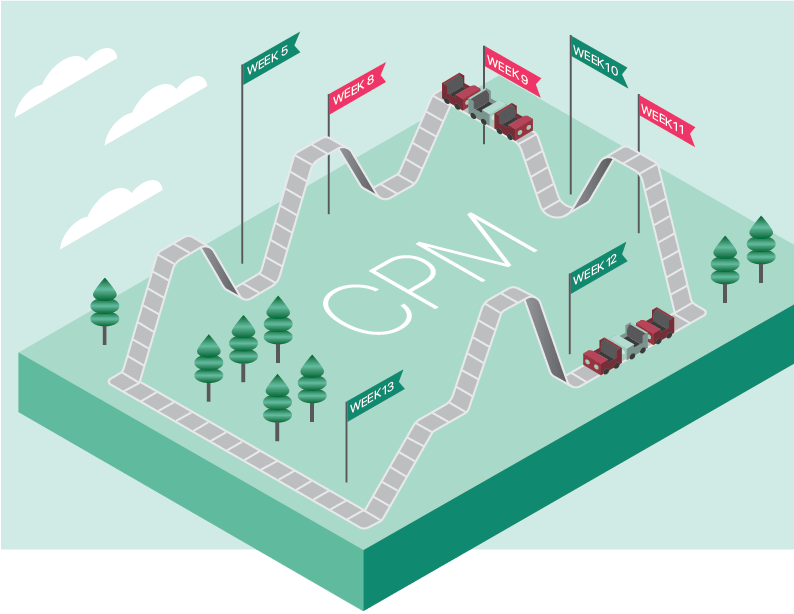
1. Plan for CPM dips
Historically, Facebook CPMs increase in Q4. From October until November’s Cyber Monday, CPMs will steadily increase, peaking during this time with the preceding weekend known as Black Friday. Following this, CPMs will dip for a week, before they begin to rise again. The next anticipated drop usually happens around the shipping cutoff date, a few days before Christmas.
So how can you plan?
Action Item #1: Pacing
If you have flexibility around campaign pacing, consider allocating more spend during these anticipated dips:
- First week of November
- The week following Black Friday/Cyber Monday
- Dec 24 onwards, following shipping cutoff date
- Weeks to Avoid (the highs): Weeks of Nov 26, Dec 3 & Dec 10
Action Item #2: Automatic Placements
Automatic Placement enables us to get the best results available. By providing ad sets with a larger inventory pool to go after, Automatic placements help control cost by reducing CPMs during these times. Furthermore, ensure you are combining mobile and desktop placements together. For ROAS focused advertisers that might be reluctant to advertise on mobile, note that during the last holiday season, mobile-first shoppers grew by 20%.
2. Bid your true value
With more and more advertisers using Facebook around the holidays, the auction will be getting much more competitive.
Action Item #1: Stay true
Using lower bids that aren’t your true value, but have historically led to performance gains, will likely suffer from low delivery. Instead, bid your true value to maximize delivery and performance.
Action Item #2: Test
Consider testing Lower Cost Bidding against Target Cost Bidding (bidding slightly higher than your true goal).
Action Item #3: Accelerated delivery
Try accelerated delivery with target cost bidding – especially for campaigns with short flight dates (i.e., flash sales) to ensure full delivery of budgets. However, it is important to consider the pros and cons carefully when using this approach as performance may be sacrificed for delivery.
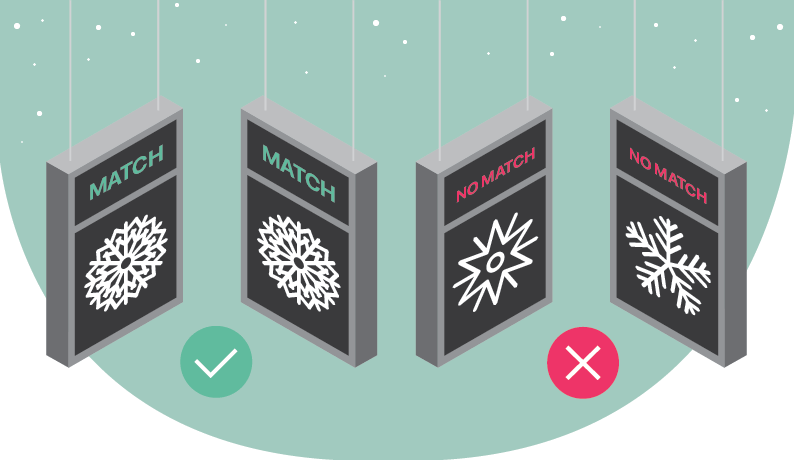
3. Opt into Automatic Advanced Matching
Be sure to toggle this switch on as soon as possible. This will increase your re-targeting pool and lead to more conversions.
Action Item #1: Advanced Matching
If you haven’t already, opt into Advanced Matching. You can quickly turn Automatic Advanced Matching in Events Manager manually without any coding changes.
Note, all data is passed back to Facebook the same way CRM data is uploaded. This means Facebook cannot actually see the user data passed back.
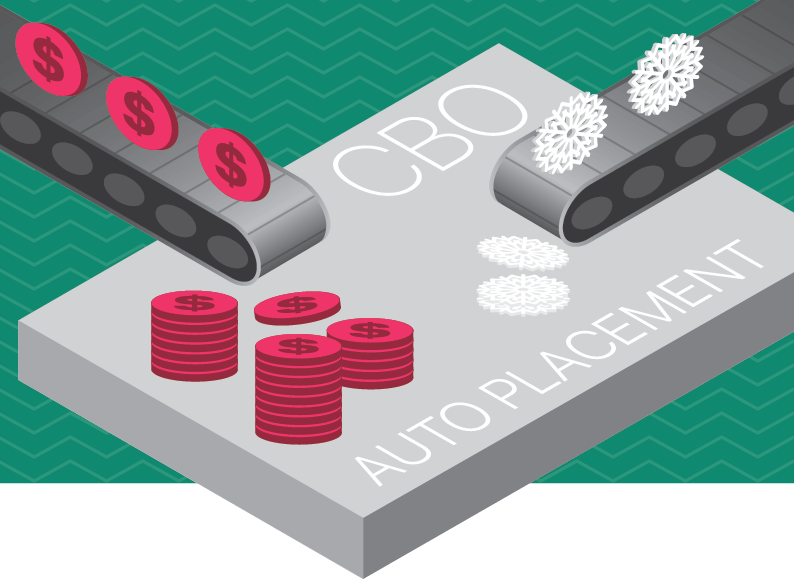
4. Campaign Budget Optimization (CBO)
We have seen consistent efficiencies gained with Campaign Budget Optimization. This tool gives advertisers an easier way to distribute their budget across ad sets to get the best results for their overall campaign.
Action Item #1: Pros and Cons
If it’s the right fit, consider the pros and cons of turning on CBO. For advertisers with the same goal across all their ad sets within a campaign, this could lead to better performance and time saved.
Action Item #2: Leverage with Auto Placements
Consider leveraging CBO in conjunction with Auto Placement in order to glean the most optimal results. With auto placements, advertisers have seen a 2.1X lift, 71% lower cost per conversion, 7% more reach.
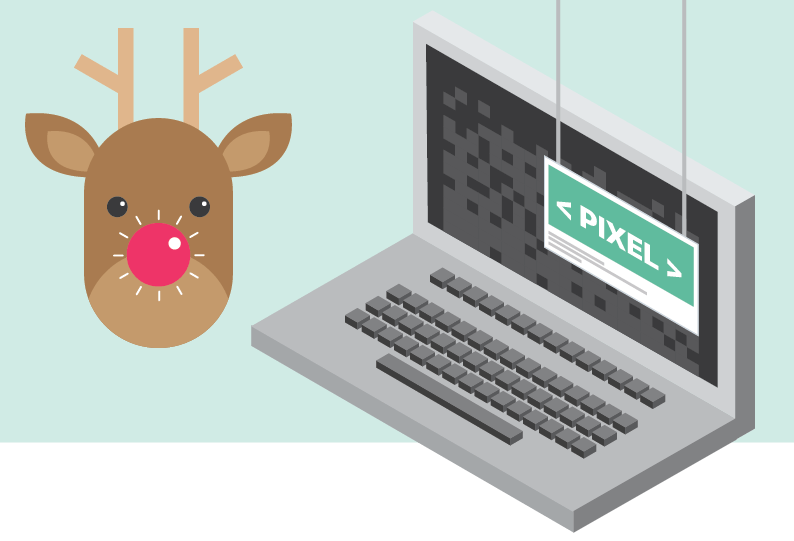
5. Signal Audit
Ensure your Facebook pixel and Product Catalog are functioning on all cylinders. It is important to check in and ensure your Facebook pixel is set up for optimal measurement and that your Product Catalog is free of delivery issues. Product Catalog Diagnostics is a great place to find recommendations to get the most out of your Catalog.
Action Item #1: Pixel activity check
Go to the pixel tab within Ads Manager and look for any major drops
Action Item #2: Website check
Check out your website and ensure all pages have a pixel and that the pixels are being recognized. You will need the Facebook pixel helper for this.
Action Item #3: Product Catalog check
Finally, check out Events Data Sources within Catalogs to ensure a strong match rate between view content/add to cart and the catalogue.
If you’re looking for more tips this season, check out our Facebook Stocking Stuffers or connect with one of our experts to learn how you can get the most out of your holiday media spend.