Picture this – You’re a brand or creator with a solid presence on TikTok. You consistently share great content, however, you notice your engagement and reach aren’t as high as they once were. You start Googling for the latest growth tactics or how to “hack the algorithm.” While there may be any number of possible options, we have one tried and true method that will save you from the endless algorithm hacking rabbit holes there are – Boosting Your TikTok video (or Spark Ads, as TikTok calls it).
But first, let’s clarify some terminology. If you’re familiar with the concept of promoting an organic post with paid amplification, you’ve probably heard the term “boosting a post,” most likely in relation to Facebook. On TikTok, when you promote an organic video in the same way, it’s technically called a “Spark Ad,” or “Sparking a video,” by the platform. While there are some key differences between a boosted post on Facebook and Spark ad on TikTok, the basic concept is the same. For that reason (and for SEO purposes on our part 😉), we’ll be referring to it as “boosting” and “sparking” interchangeably in this article.
While it’s possible to grow organically on TikTok, especially given the platform’s natural virality, boosting an organic video can help your brand further reach its intended audience. Below we discuss what a boosted TikTok video is, how it’s different from a TikTok ad, and how to boost a TikTok video.
What is a TikTok Spark Ad?
Boosting (i.e. Sparking) a TikTok video increases its reach to a wider audience by utilizing your ad budget towards sparking’ the video. When you boost a video, it shows up in your audience’s For You page (FYP) as an ad. This is the simplest way to advertise on TikTok.
Available to anyone with a Pro account (Creator or Business type), boosting offers an easy way of advertising on TikTok without having to be familiar with TikTok’s Ads Manager. You simply generate an ad authorization code (more on this below) and then select the video you want to boost.
Boosting a TikTok video allows your content to be seen by an extended audience, including people who don’t follow your page but may be interested in your product or service.
What’s the Difference Between Boosted Videos and TikTok Ads?
Deciding between posting a TikTok video and creating an ad can be tricky if you don’t know the key differences. To help you make a decision, we outline these differences below.
As a general rule of thumb, businesses should decide on their goals before advertising on TikTok as some goals can be reached by boosting while others can be achieved by creating a TikTok ad campaign.
A boosted organic video combines the best of both worlds – the look and feel of a native TikTok video with the benefit of increased reach and engagement from an ad. One of TikTok’s most unique qualities is its authenticity. People don’t have to be perfect on TikTok. Everyone belongs to a community and is often celebrated for being themselves. A Nielsen study even showed that 60% of TikTok users said they felt a sense of community while on the platform. By boosting your brand’s content, you can quickly expand your reach and authentically connect with users.
1. Authenticity in Marketing
“Being real is the new cultural currency as today’s influence comes from the authentic ideas and imagination of everyday people,” said Sofia Hernandez, Head of U.S. Business Marketing, TikTok.“ This opens up a new opportunity for brands to take a more meaningful approach to marketing by truly connecting with our community.”
Therefore, an organic video promotes the authenticity that an ad may not have, even if users perceive the platform to be ad-friendly. TikTok’s values of creativity and authenticity have given brands and marketers the ability to be creative storytellers and meaningfully engage with the TikTok community, which is a key advantage of organic posts.
2. One-off Events
One-off events often don’t require full-blown campaigns. With just a little boost, you can get the word out and drive interest, attendance, or even sales. This also applies to special offers and promotions. For instance, a retail brand may boost one of their organic videos on the platform that is promoting a discount or special offers.
3. Results
When deciding between boosting a video or running an ad campaign, it really comes down to your goals. If your goal is to increase engagement or develop your brand awareness on TikTok to a broader audience, then boosting a video that is performing well can be a great way to maximize visibility and grow your following.
If your goals are lead generation or sales-focused, then it may be best to consider 1) how much setup control you want and 2) how you want your ad to appear in your audience’s FYP to determine whether to boost an organic video or run a formal ad campaign. While boosting a post is still considered a paid advertisement, TikTok ads are created through the platform’s Ads Manager and offer more advanced customization solutions.
How to Boost a TikTok Post
When you boost a video, three things are involved:
- Who you want to reach: Your target audience
- Your budget: The amount you spend over the course of your entire campaign
- How long you want to run your ad: People in your target audience will see your ad in their For You page for the allocated duration
What objectives can we choose from?
When boosting a video, you have five available objectives: Video Views, App Installs, Reach, Traffic, and Conversions.
What features are available in a boosted TikTok video?
- Engaging full-screen, sound-on, 3-60s video
- Reservation and auction ready
- Reach new, diverse audiences
- Real-time campaign management
Getting started with Boosted TikToks
To start, there’s a two-steps process that users must complete.
Step 1
Generate an Ad Authorization Code
To boost your videos, you first need to authorize your account for advertising. If you have a Creator or Business account, go to your privacy settings to toggle on the “Ad Authorization” button.
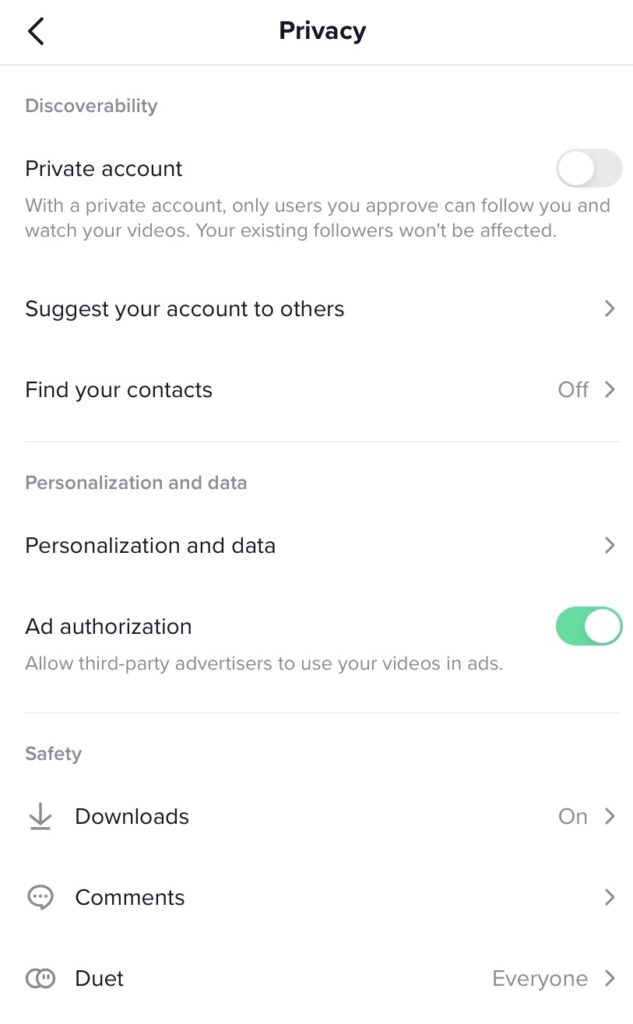
Step 2
Add Creator Video to Your Library
Within your TikTok Ad account, select TikTok Posts.
• Select Library in nav bar
• Select Creative from drop-down menu
• Click the TikTok Post tab
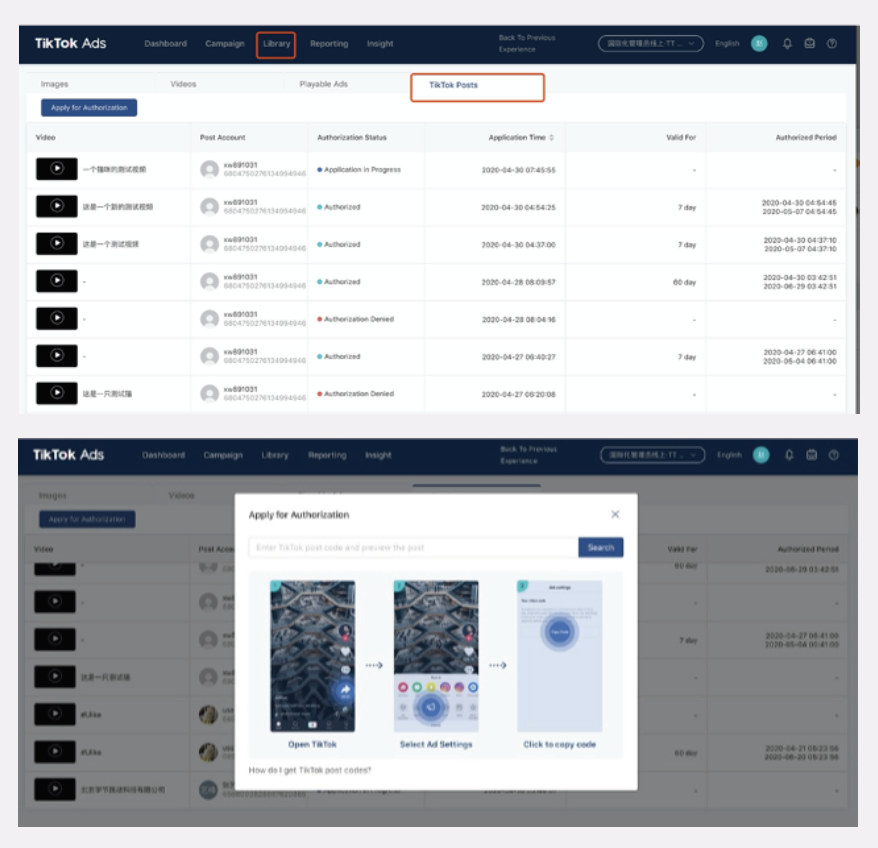
Enter the promotional code(s) for each video you’d like to promote.
• Click Initiative Authorization
• Enter the code
• Click Search for details about video(s)
• Click Submit to add to your library
Tracking Video Authorizations
Once you’ve initiated authorization as outlined above, you can now track the authorization status in the TikTok Posts tab.
Video Authorization Status
- Authorized: Eligible to traffic
- Authorization Expired: Permission has expired – need to issue a new code
- Authorization Duration (Days): The number of days the video(s) have been authorized
- Valid Period: The exact date range which the video(s) are valid to traffic
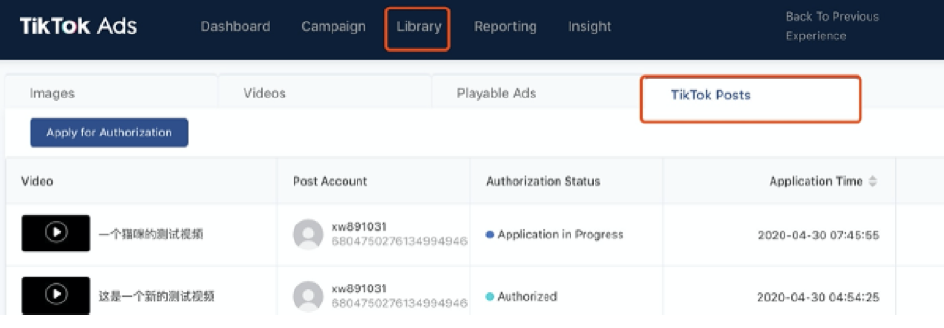
Setting up your Campaign
You’re now ready to set up your campaign! In general, you will follow the same setup steps for a standard ad campaign as well, with a few important distinctions:
- Creating Your Campaign: Note that TikTok is the only supported Ad Group Placement.
- Creating Your Ad
1. In the Ad Format menu, select Use Existing Post
2. Choose Select Posts From Library
3. Select the authorized creator video you intend to traffic.
Note: If your authorization for a video expires during the campaign, the ad will be paused. You can request to renew the authorization via the same creator request process. Once authorization is reinstated, the ad can be trafficked without going through ad review again. authorization is reinstated, the ad can be trafficked without going through ad review again.
According to Alex Judge, AdParlor’s Director of Marketing & Development, “TikTok has provided some of the highest View Through Rates (VTR) outside of non-skippable placements we’ve seen for paid social. When looking at a recent campaign we ran for one of our larger advertisers we saw 5x higher view-through rates and 10x higher video completion rates in comparison to Facebook & Instagram placements.”
Furthermore, boosting a TikTok video is a great way to gain exposure outside of the regular interactions received with organic posts. However, before boosting, remember to check in with your business goals and understand your target audience and the budget involved to set yourself up for success. Happy advertising!
If you are looking to improve your TikTok campaign results or have questions regarding the latest platform updates, we’d love to chat!
