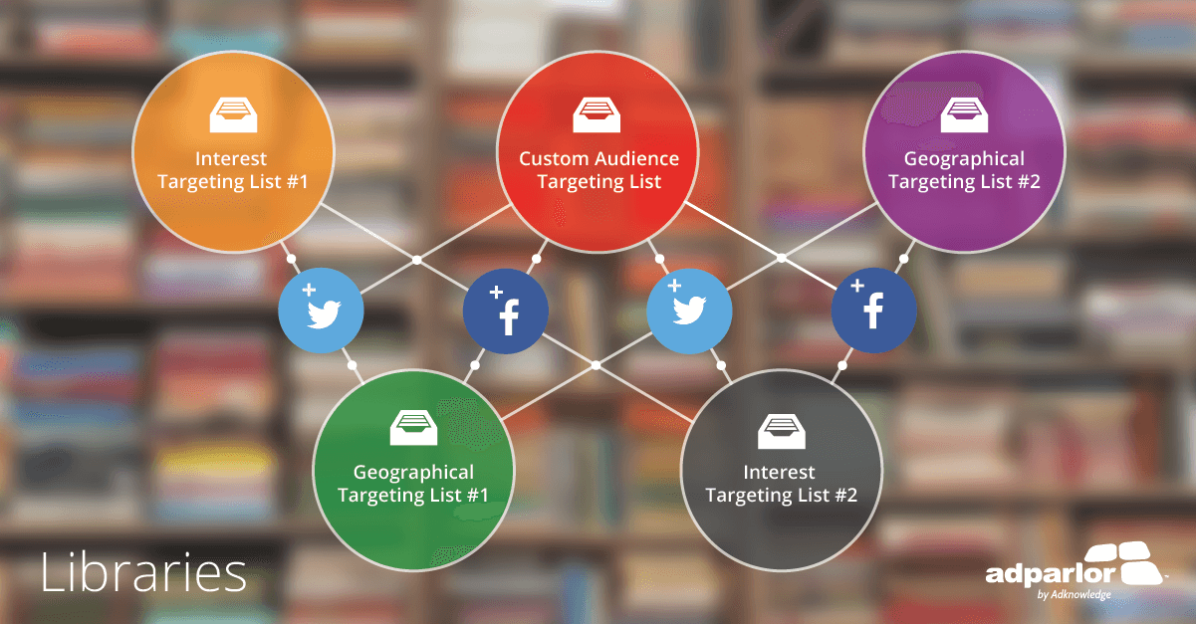Media buyers, PPC leads, marketing managers and ad operations specialists know that Facebook ads have many moving parts. We’re constantly testing and iterating upon our ideas to find our competitive advantage – to explore opportunities for acquiring audiences, cost effectively, at scale.
This always on, always-moving forward mindset means that we’re constantly exploring, researching, and launching new campaigns. We’re not talking about a handful either. High-volume advertisers are often running dozens – sometimes hundreds – of campaigns concurrently.
Social Advertising’s Biggest Challenge
As we run more campaigns, we learn more about our audiences. We find ideas to build upon – interest categories, geotargeting opportunities, and creative to name a few that help us reach our audiences faster and smarter.
But here’s the problem. As our Facebook advertising strategy grows, so does the grunt work. As you’re scaling up campaigns, you’ll need to specify your targeting and campaign strategy – each time. This process can eat up a significant amount of time. It’s frustrating, tedious, and holds advertisers back from doing what they do best – experimenting and growing.
Never again.
Libraries = an Advertiser’s Best Friend
AdParlor built a unique solution to this campaign management pain point. It’s called ‘Libraries,’ and we’ve incorporated this feature into our client facing self-serve and internally facing ad operations tools. In other words, clients using the self-serve platform have the exact same proprietary technology as our account managers.
Our goal is to save advertisers time and empower them with the resources to run more efficient campaigns — no matter their ad budgets. This tool is unique from anything else out there in the market, designed specifically around the advertising use cases that our team has observed within the last few years.
In the past, when we wanted to create an interest group, for instance, we’d have to build those profiles every single time. It was a time sink.
Now, instead of re-creating targeting features each time we want to run a campaign, we can import pre-set libraries. Over the last few months, the tool has become a staple among AdParlor’s ad operations team – we use libraries every single day to run campaigns for clients.
We’re able to:
- Save campaign data as we’re working on them, so that we can go back and make changes – we’re no longer forced to build marketing campaigns right then and there, in the moment. We can take a step back – all the breathing room we need to strategize effectively.
- We make it easy to save and iterate upon individual aspects of targeting – a feature that no other advertising partner is currently able to provide.
- Similarly, we can share libraries between internal team members, ensuring that we’re harnessing historical data to its fullest advantage.
- We can generate standard country lists that we can apply to multiple campaigns.
- We can replicate and edit our lists in a matter of a few clicks.
AdParlor originally designed Libraries as an internal tool – but we very quickly realized the client-facing value and incorporated the feature into the self-serve tool. (The tool was designed as a core part of our platform).
See for Yourself
Ready to get started? For inspiration, I’ve pieced together some of my favorite ways to use Libraries. Here are some ideas to help you get started.
Geographies
- You can save variables across different elements vs. just one (countries, regions, zip codes, etc.) and combine these elements into one list. Gaming clients – who have tiered country lists – can access all countries within a tier in one click.
- Manage changes easily. Countries within a list are imported as separate entities. If a change in a campaign occurs and one country needs to be removed from a list of 10 countries, it’s easy to import that list and delete that country.
Example Use Case
One particular online retail client targets the entire United States but always excludes several zip codes due to shipping restriction. A list of these excluded zip codes can be created and added to an ‘exclusions’ library in one click – every time an upload is processed.
Interests
- Targeting options are often tedious to manually compile, so having a saved list is a significant time saver.
- We often use this feature when running multiple campaigns across different platforms – for instance iOS and Android – when the exact same target groups are used. This pre-programmed approach streamlines the upload process.
Example Use Case
A gaming client wants to run a specific target group of related games across both iOS and Android uploads. By saving a list of these interests, the targeting groups can be quickly generated for both iOS and Android.
Custom Audiences
- Advertisers can easily create lists for both inclusions and exclusion.
- Advertisers can group together multiple lists – for instance, if information is coming from various sources (i.e. email addresses from Facebook members and website email lists.)
- It’s also possible to aggregate information for specific time periods.
Example Use Case
A magazine promoting online subscriptions wants to exclude existing members from its Facebook advertising strategy and does so using actual subscriber email lists generated every month. These lists are layered on every month to compile a comprehensive overview of all members.
Final Thoughts
Libraries optimize (1) collaboration and (2) efficiency. Whether you are looking to manage your own campaigns or work with an advertising partner like AdParlor, you’ll be able to save time so that you can do what you do best – scale your marketing engines. Try libraries out for yourself today.