Are you up-to-date on the latest social media updates?
Each month we share platform updates from our favorite social channels. And the last few weeks did not disappoint. Facebook continues to add new features, Snap is making it easier for you to shop and LinkedIn is offering feedback on how to be successful on their platform. Find out more below!
Easily Create Mobile Video Ads
This month Facebook has introduced more ways to customize, automate and improve your workflow in the Video Creation Kit. What does that mean? With this new platform update you will now you’ll be able to:
- Optimize your video for different placements
- Use a ready-made template
- More font options
- Save Videos to your draft
- Support your video with seasonal stickers
Event Set up Tool
If you currently have a pixel on your website but are not set up for standard events, then this one is for you!
A Standard event is predefined by Facebook and can be used to log conversions, optimizations for conversion and to build audiences. There are different ways to set up events on your website, the Event Setup Tool can find and suggest events based on your website that matches standard event names. Examples of events: add payment info, add to cart and find location.
New Design of Ads in Messenger
If you haven’t seen it already, Messenger Ads will now appear alongside everyday conversation in the Messenger home screen. As a result the ads will now offer a click through option that will take users to a “detailed view”. The view will display the full ad with a call-to-action.
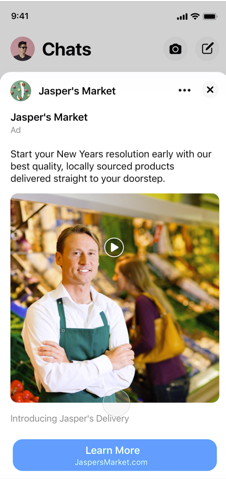
Three New Metrics for Ads with Interactive Components
Facebook has rolled out the following new metrics to help you better understand the engagement on your interactive ads:
- Instant Experience Clicks to Open: the number of times an Instant Experience opens as a result of people clicking on your ad.
- Instant Experience Clicks to Start: the number of times an interactive component in an ad starts as a result of a first interaction, regardless of gesture type.
- Instant Experience Outbound Clicks: the number of clicks that take people from an Instant Experience to other destinations outside of Facebook (like websites and app deep links)
Branded Content Ads on Instagram
68% of people say they come to Instagram to interact with creators. So, it was only a matter of time before branded content posts were seamlessly incorporated into brands advertising strategies. Branded content allows businesses to tell their brand stories through creators’ voices, reach new audiences and measure impact.
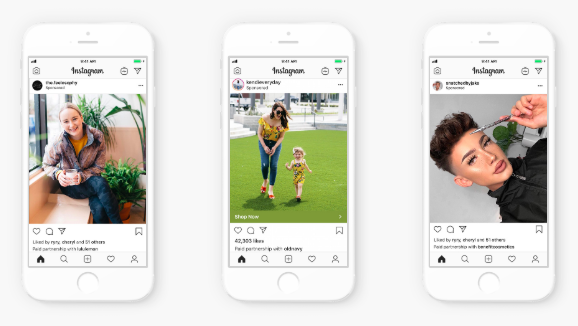
These ads will be shown with ‘Paid partnership with’ along with the brand name on each post for transparency. Here is more info on how to get started with creator collabs.
Snapchat
Shopping on Snap
In an effort to keep its users engaged, appease creators, and compete with other platform’s shoppable ad placements, Snap is offering more ways to generate revenue from the platform. Snapchat users will now have access to a store via selected accounts. Limited to the US (for now), users will be able to purchase products directly within the app.
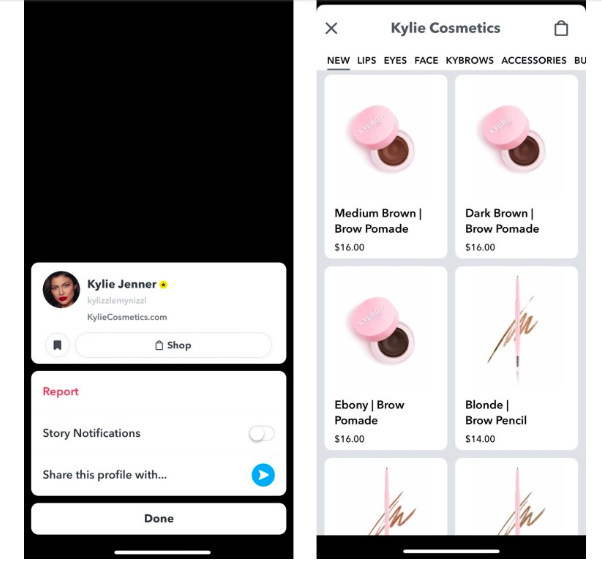
Two New Initiatives
To help advertisers drive more inspiration and engagement, LinkedIn has introduced two tools:
Each week LinkedIn will produce content around top performing pieces of LinkedIn Sponsored Content. The content will review and analyze elements such as headline, visual, copy and why they were successful. The first campaign highlighted is from Autodesk. LinkedIn offers a full analysis of the ad along with some key tips.
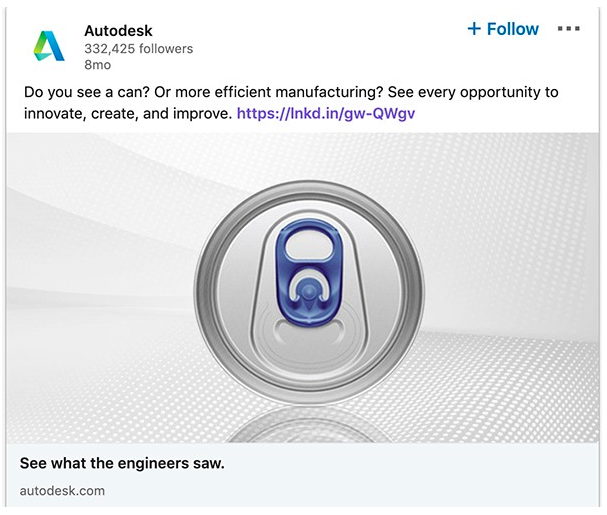
Each week LinkedIn will be sharing new insights about how and why people buy, who those buyers are on LinkedIn and more. Insights will look similar to the below and will be accompanied by a ‘so, what?’ explanation.

The Ultimate Guide to Using Twitter
Each Twitter user follows at least five businesses, and 80% of users mentioned a brand in a tweet. With these usage stats in mind, our friends at Hubspot have put together The Ultimate Guide to Using Twitter.
The guide outlines the following steps to help your company leverage the power of Twitter:
- Build a profile that stands out
- Add value with your content
- Optimize your content
- Engage with your audience
- Monitor your brand
- Measure your results
- Use a Twitter tool
Quick Recap
- Facebook = Video Creation Kit, Pixel Event Tool, Messenger Ads and New Metrics
- Instagram = Roll out of Branded Content Ads
- Snapchat = New shoppable placements
- LinkedIn = Ad Content Reviews and Audience Insights Research
- Twitter – Hubspot’s Guide to Twitter Success!
If you are looking to improve your social media results or have questions regarding latest platform updates we’d love to chat!
