It’s no secret that we’re seeing more video ads on Facebook, Twitter, Instagram and many other social media platforms. As the big players are equipping themselves with the tools to support high quality video, advertisers large and small are taking advantage of it by showing off their video content. And why wouldn’t they? Facebook and Twitter combined reach nearly two billion monthly users, and the platforms’ enhanced targeting capabilities make it easy for advertiser content to be more relevant to the audience.
Because of this targeting, it’s also no surprise that social video is starting to make a dent in the market share of videos viewed on the Internet. As a matter of fact, Facebook has reported that it tallied more than eight billion daily video views in the third quarter of 2015. This is a massive step forward, showing the shift of where we’re watching videos. But video views don’t tell the whole story. As an advertiser promoting video content, it’s important to know and ask the following questions:
- Who’s watching your video?
- Are these users engaging with it? Engaging with content surrounding the video?
- What is the value added for each video? How does this affect ROI?
These are significant questions to address. With that being said, here are some advanced tips and tricks about video advertising on Facebook, and what you can learn about your users and how to leverage this data for future campaigns.
Tip #1: Know the audience and speak their language
Creative testing for videos is easier than ever on Facebook, with the tools to find out what triggers the most optimal response from each core segment of your audience.

For instance, using video MAI ads, AdParlor client KODAK Alaris wanted to promote its mobile app via Facebook on and around Mother’s Day using an offer for cards created on the app, or the KODAK Picture Kiosk—and after Mother’s Day, shift to promoting the app to drive downloads. With these two different creative phases or campaigns in mind, the first focused a video around the ease-of-use of the KODAK Picture Kiosk to print Mother’s Day cards for the holiday. During the second campaign, after Mother’s Day, the tide shifted with a new video creative focused on targeting photo and tech-savvy users who want to find a new and convenient way to print photos from their smartphones.
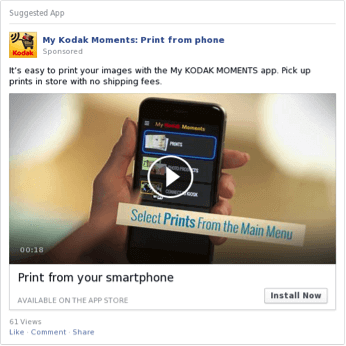
KODAK Alaris knew tech-loving users were more prone to downloading its apps, but through different creative units was able to test which creative/audience modeling worked best in order to attribute a benchmark-beating CPI for this campaign.
Tip #2: Don’t focus only on views and CPV
When measuring the performance of a social video campaign, many advertisers focus on the wrong metrics. While you can see astounding cost-per-view (CPV) and view rates, let’s take a second to examine what they mean:
- Video views: The number of times the video was viewed for three or more seconds on a Facebook advertisement
- CPV: Cost-per-video viewed by the definition above
Now that we know the formal definitions, let’s think about what they mean. If you’re scrolling through your phone and happen to find an auto-play generated video ad on Facebook, you can be counted toward a view even if you’re not paying attention to the video at all. Having millions of video views may seem insignificant, but it loses some luster if users are simply scrolling by! Fortunately, Facebook provides a few stats that can help figure out who’s engaging with the video:
- Average duration viewed per user
- Average percentage of video viewed
- Number of video views to 25%, 50%, 75%, 95% and 100%
- AdParlor’s value-added stats: CPV25, CPV50, CPV75, CPV95 and CPV100
All of these stats are crucial to the success of your program. Here, we can find out who is really engaged with your video. What segment of your audience is watching your video to completion and what does that cost you? This tells a deeper story about your audience and can shape who and where you target campaigns in the future.
Tip #3: Add a call-to-action
As a video advertiser on Facebook, it’s important to take advantage of all the technical capabilities of your video ad unit. What happens when the video is watched and all is said and done? Why not add a video CTA at the end of your video to take your user to the next level of your campaign?
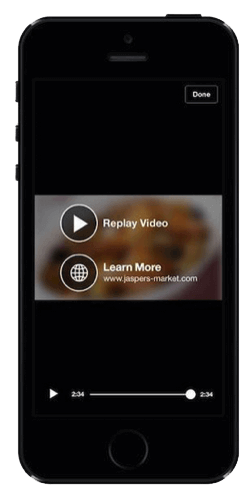
It may sound like a no-brainer, but your results can change drastically without it. For some campaigns, we’ve seen that adding a video CTA can provide up to a 18% lift in link clicks, allowing the advertiser to provide content and lead to tangible results with site visits.
Video campaigns are crucial to most advertisers’ digital advertising strategies. Social video campaigns can provide you with the necessary lift in ROI—if done correctly. Try our tips and let us know how they work for you!
