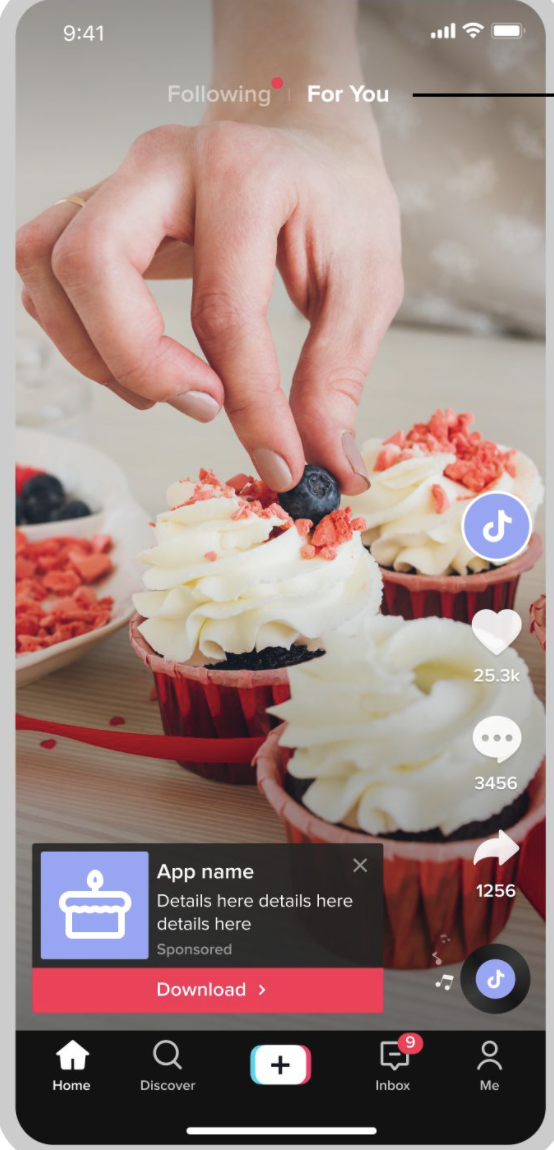Mobile apps are ubiquitous; we all have 1 or 7 on our mobile devices that we rely on for day-to-day activities. The expansion of app installs ad opportunities have helped fuel the 83 percent growth in global app downloads over the past five years.
Businesses that rely on mobile apps for direct communication with customers and sources of revenue need to leverage paid social media platforms for net new app downloads and engagement. Several social media platforms offer an affordable way for businesses to generate growth and engagement with new or existing customers.
This blog post will dive into the unique app-install advertising opportunities from 4 of the biggest paid media platforms.
Table of Content
Facebook App Install Advertising
Let’s start big and discuss Meta. Meta is the gold standard the other popular media platforms replicate, so running mobile app campaigns on other platforms will be relatively similar.
Pre-campaign Setup
- Register the company app, and install your SDK (Software Development Kit).
Note that using a platform SDK is not mandatory, but it is highly recommended for both Android and iOS to ensure adequate data tracking for your campaigns. The SDK also allows you to build app-related audiences for retargeting later. We recommend a third-party MMP, either way, to verify app events outside of the social platform you’re leveraging.
- Once the app is registered, and SDK is set up, you’re all set to build your app install campaign.
Setting up your Facebook App Install Campaign
Option #1
Set your campaign objective to “App Installs.”
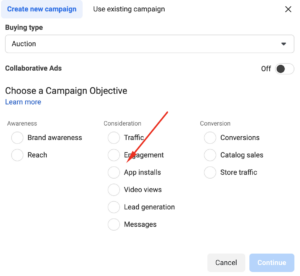
The next step is to select either “Automated App Ads” or “App Ads.” The main difference here is that the “automated” option reduces input from the advertiser as you can only build one ad set and one ad per campaign. Facebook automatically chooses what placements and audiences to target.
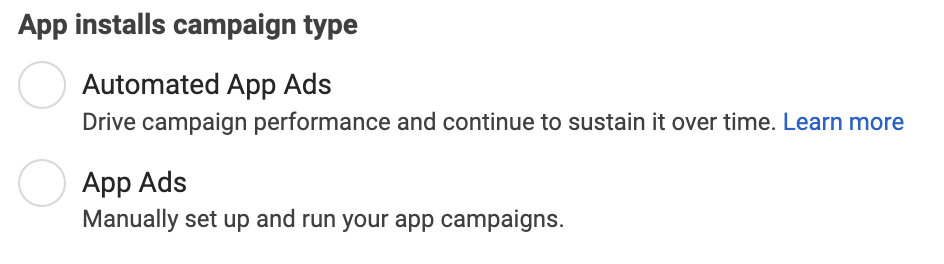
Lastly, Facebook gives you the option to target an audience based on mobile devices using iOS 14 +. If you select this option, you will have to build another campaign to target Android users.
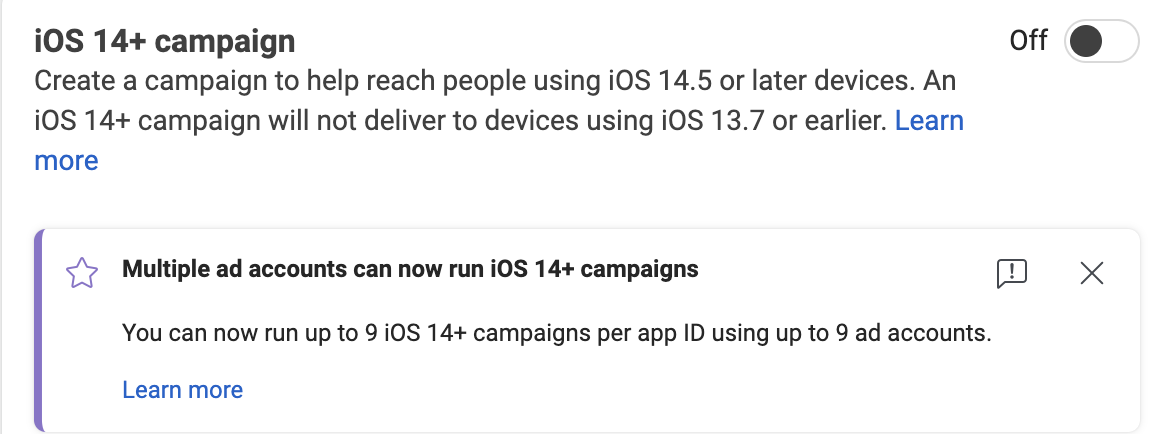
If you don’t select the option above, you will need to build ad sets specific to your target app store. Moreover, it is common to set up similar ad sets specific for iOS and Android.
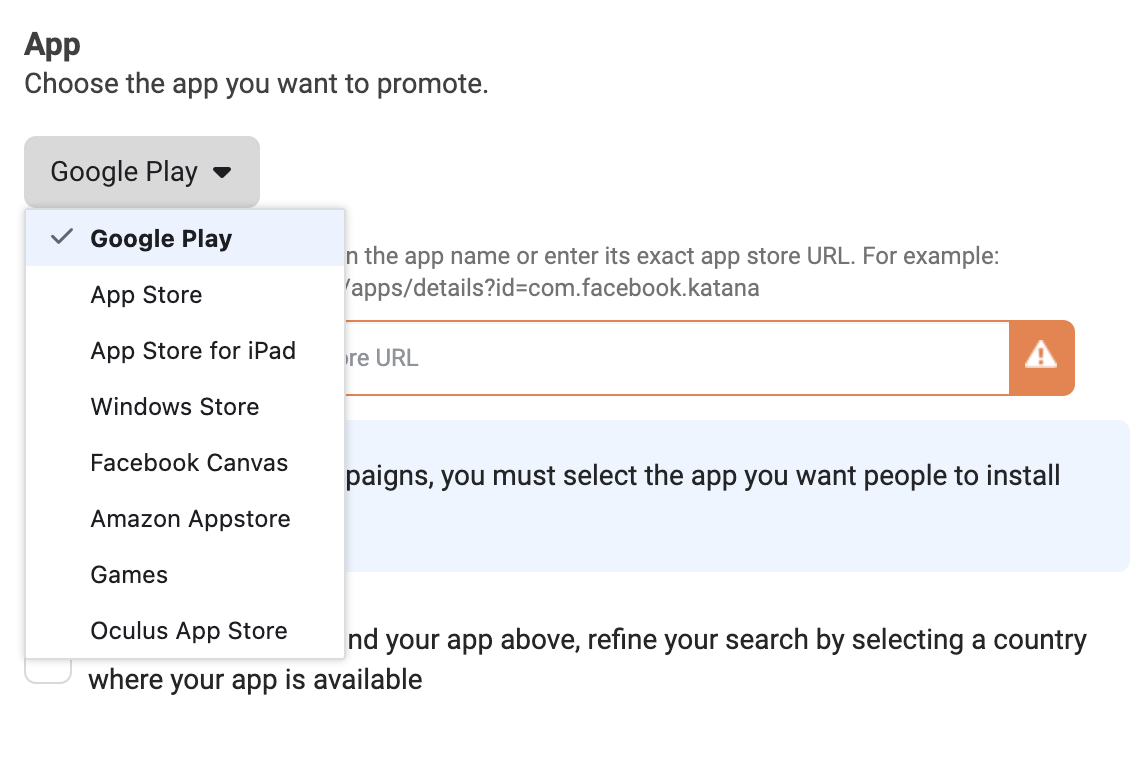
At the Ad Set level, Facebook offers various targeting options to make your app install campaigns more effective. See below how you can target these specific connections, which is dependent on your campaign goals.
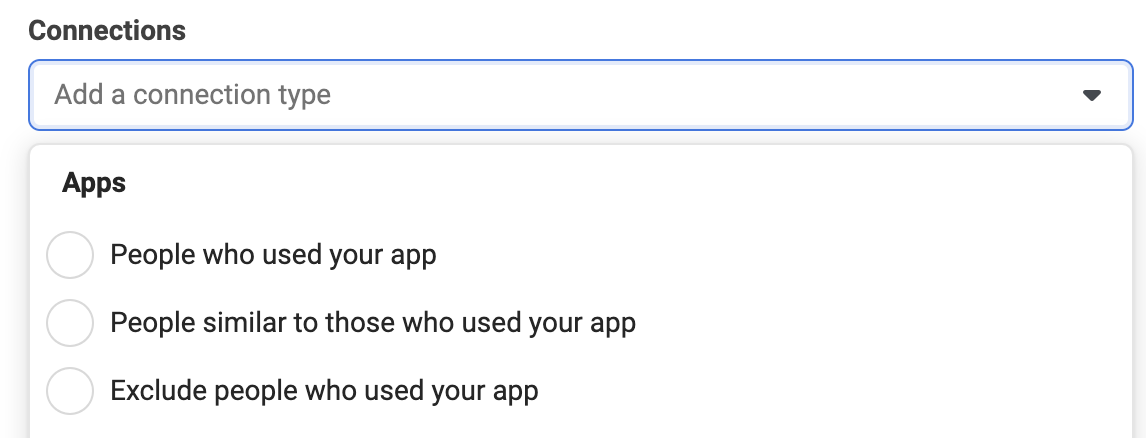
You can also optimize your campaign for “App Installs” or “App Events.” App Events can be set up when you register your app on Facebook, letting you set goals that you want users to take when they convert off your ads.
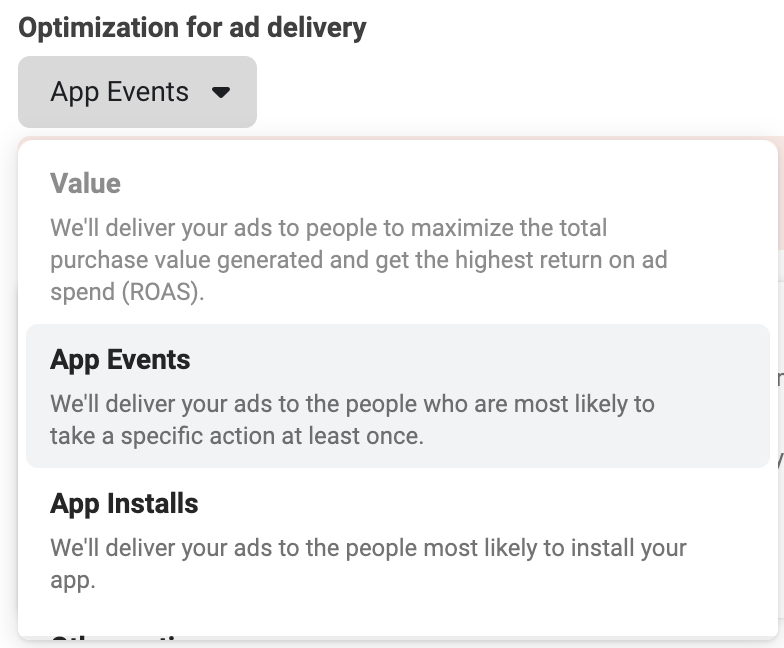
Now that our campaign and ad sets are built, we can begin building our ad. Our ad creation follows the same process as “non-app-install” ads; however, we are limited to single image/video and carousel ads.
Within your App Install campaigns, you can use Deep Links to direct users to a specific page or piece of content. This tip can help increase conversion rates.
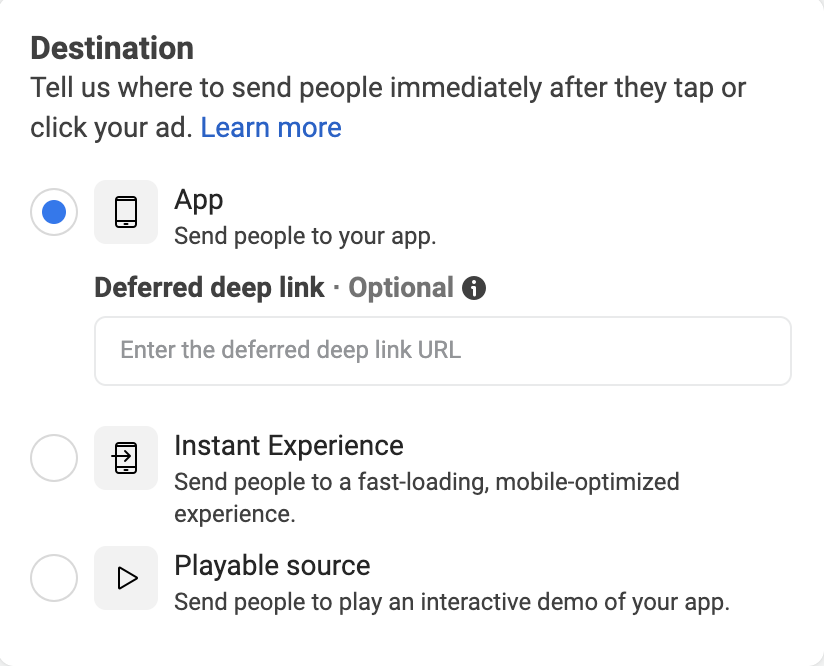
Option #2
You do not need to select “App Installs” as our campaign objective. You can use other goals under awareness, consideration, or conversions. However, you need to select “App” as our destination for traffic or conversions for this option.
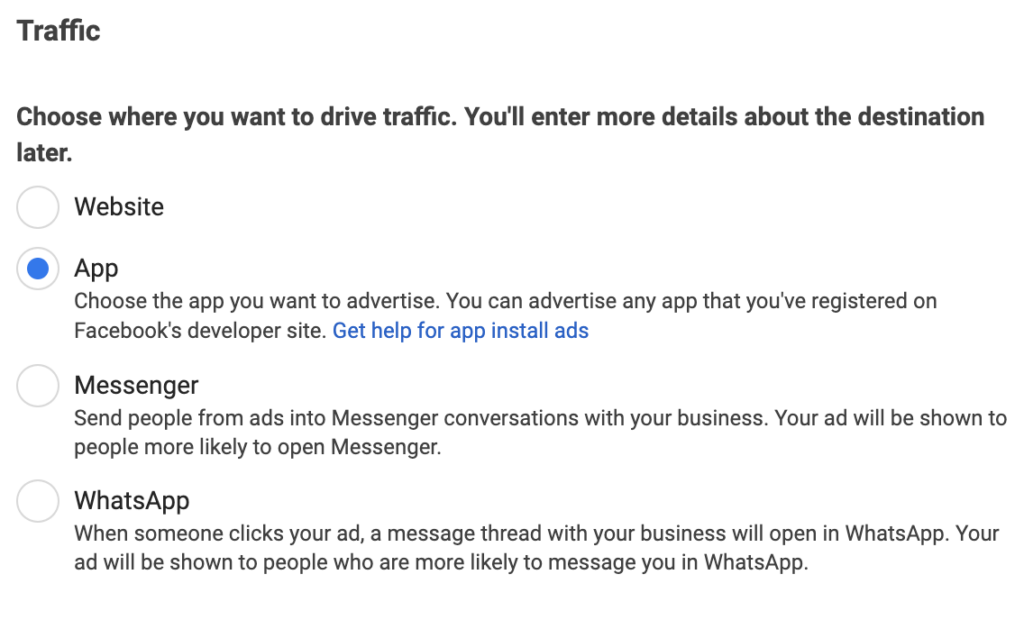
With this option, you can’t select the options above for “connections,” but you can target an “Install state.”
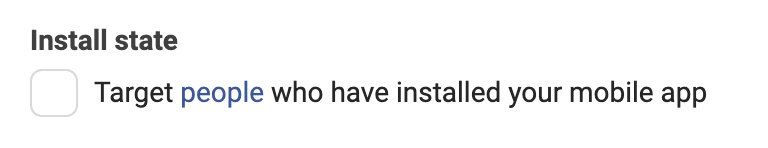
Also, your optimization for ad delivery is slightly different, in which Facebook offers the below options. Everything else will remain consistent with the app install objective.
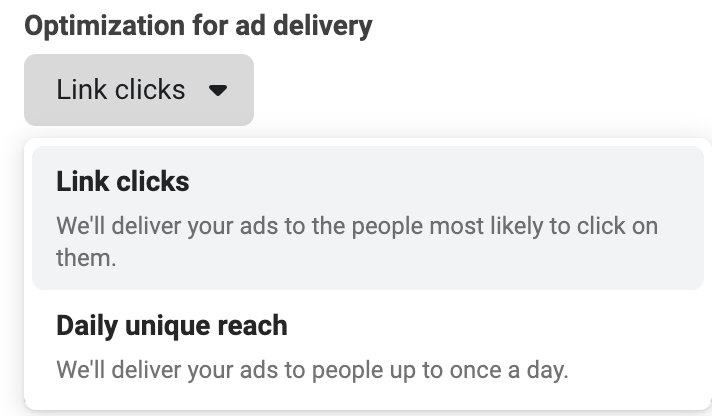
Snapchat App Install Advertising
Like Facebook, for accurate tracking of app install campaigns you run on Snapchat, you will either want to have an SDK installed or use one of Snapchat’s approved Mobile Measurement Partners. See here for instructions. Once this is set up, you will need an iOS and Android app ID for Snapchat when building your campaign.
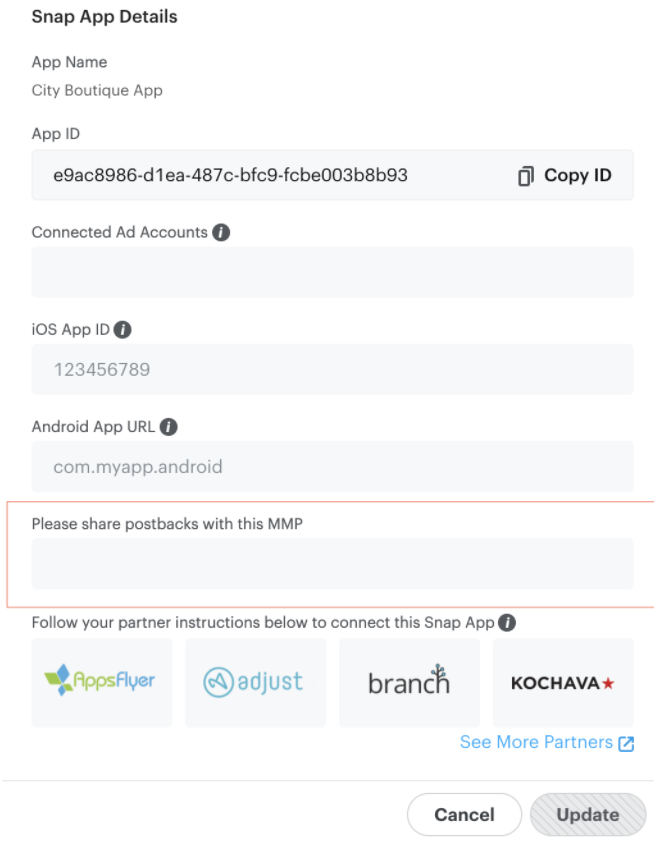
When selecting a campaign objective, you will have the following options for app install advertising.
- App Installs: Get users to install your app.
- Drive Traffic to Website: Send traffic to the company or a third-party app.
- App Conversions: Similar to App Events in Facebook, your purpose is to take a specific action within the app.
Next, you will see the following goal optimizations available. Learn more about each goal and its purpose here.
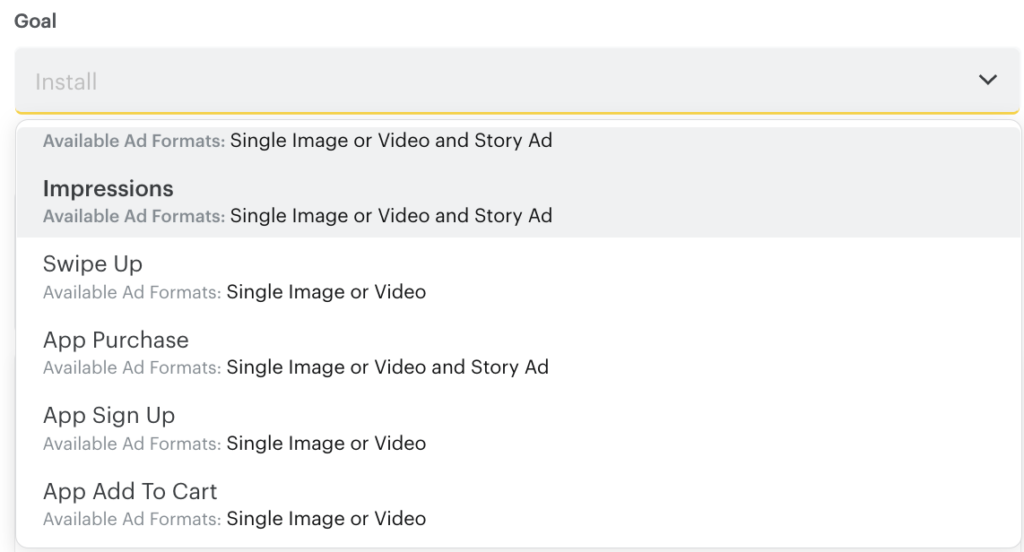
After your campaign and ad sets are built, Snapchat will ask you for an “App Install Attachment” so that users can download the app directly from Snapchat or a “Deep Link Attachment” where they can be taken to a specific location in the app from Snapchat.
Twitter App Install Advertising
Before launching your app install campaign, setup is similar to Snapchat in that you have to configure SKAdNetwork and Mobile Measurement Partner. When building your campaign, you can set your campaign objective as App Installs or App re-engagements.
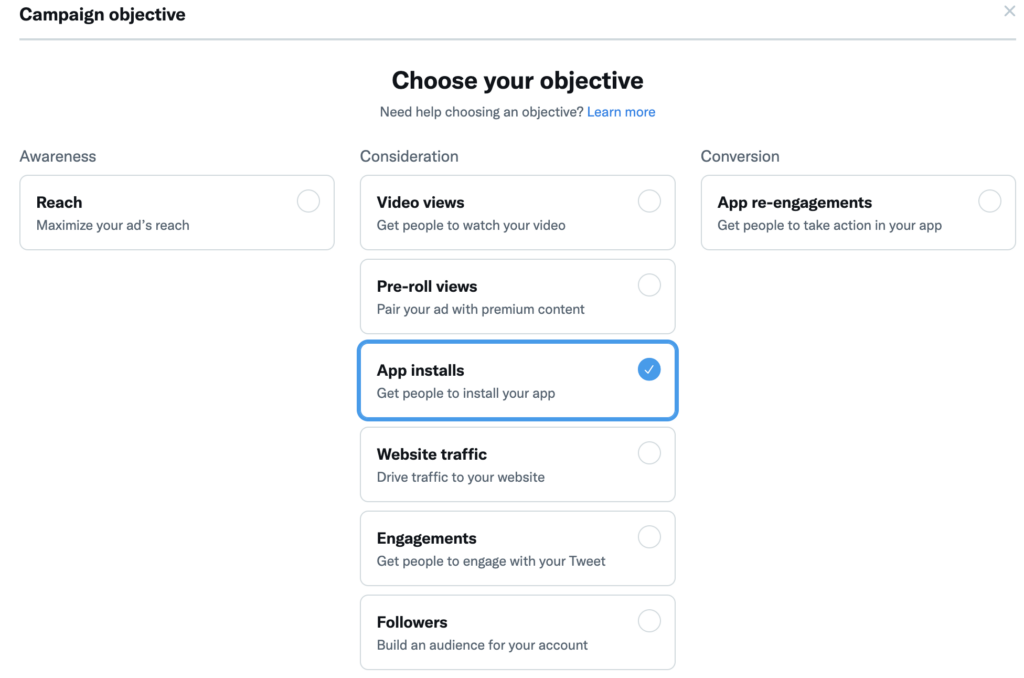
Once you begin to set up your ad group goals, you will be presented with the following two options:
App Installs: Your ads are served to those likely to install your app, and you only pay when they click into your app store destination.
App Clicks: Serves ads to those likely to click on your app. You only pay when a user clicks into the app store or directly on your app.
Twitter enables you to set target cost’s when bidding, which helps companies control what they want to pay for app installs.
For your mobile app download ads, Twitter offers the following ad placements.
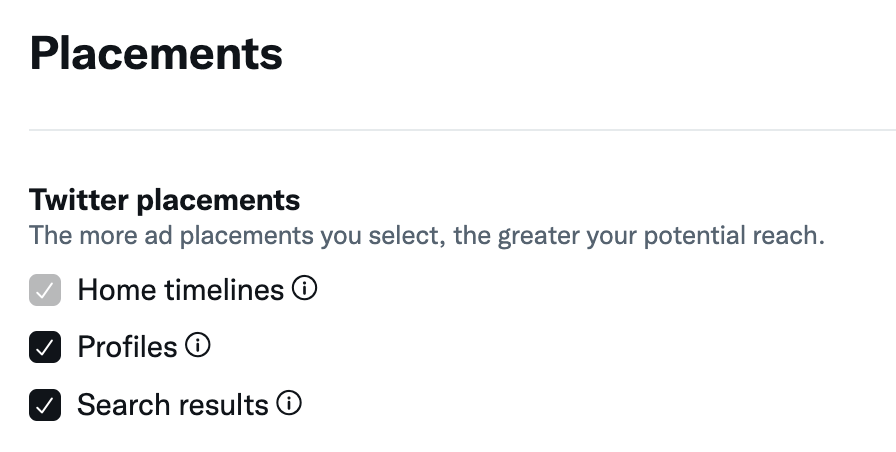
In addition, Twitter offers the following ad types: Image, Video and Carousel.
What separates app install ads from regular Twitter ads is that you’re able to advertise the following parameters:
- Download count
- Price (if Free)
- App icon
- App ratings (four-star or higher)
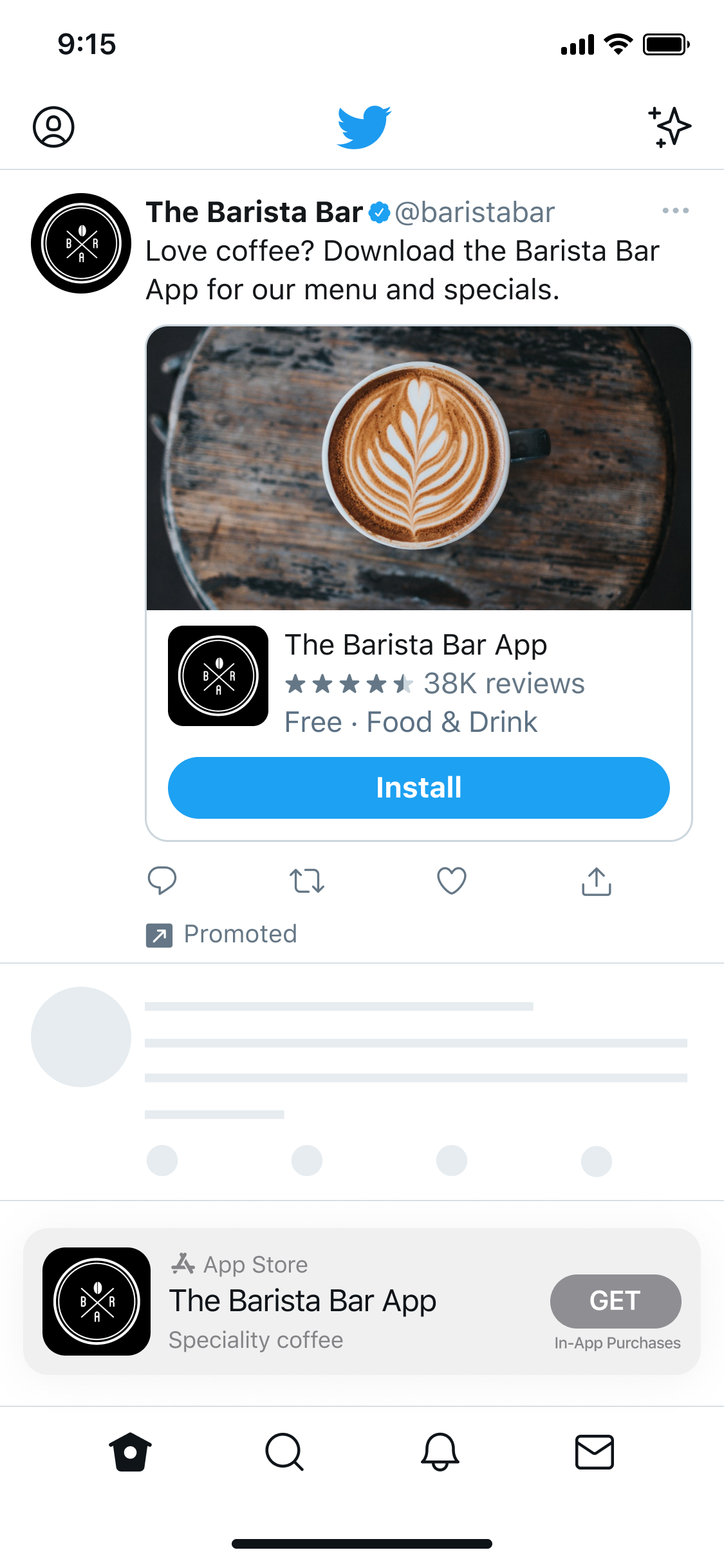
TikTok App Install Advertising
Consistent with all other paid media platforms, to run app install campaigns with TikTok, you will need to register your app to get an ID and ensure that tracking is set up with any approved MMPs. A third-party MMP is not required, but a click tracking URL is.
TikTok has three options for mobile app downloads advertising.
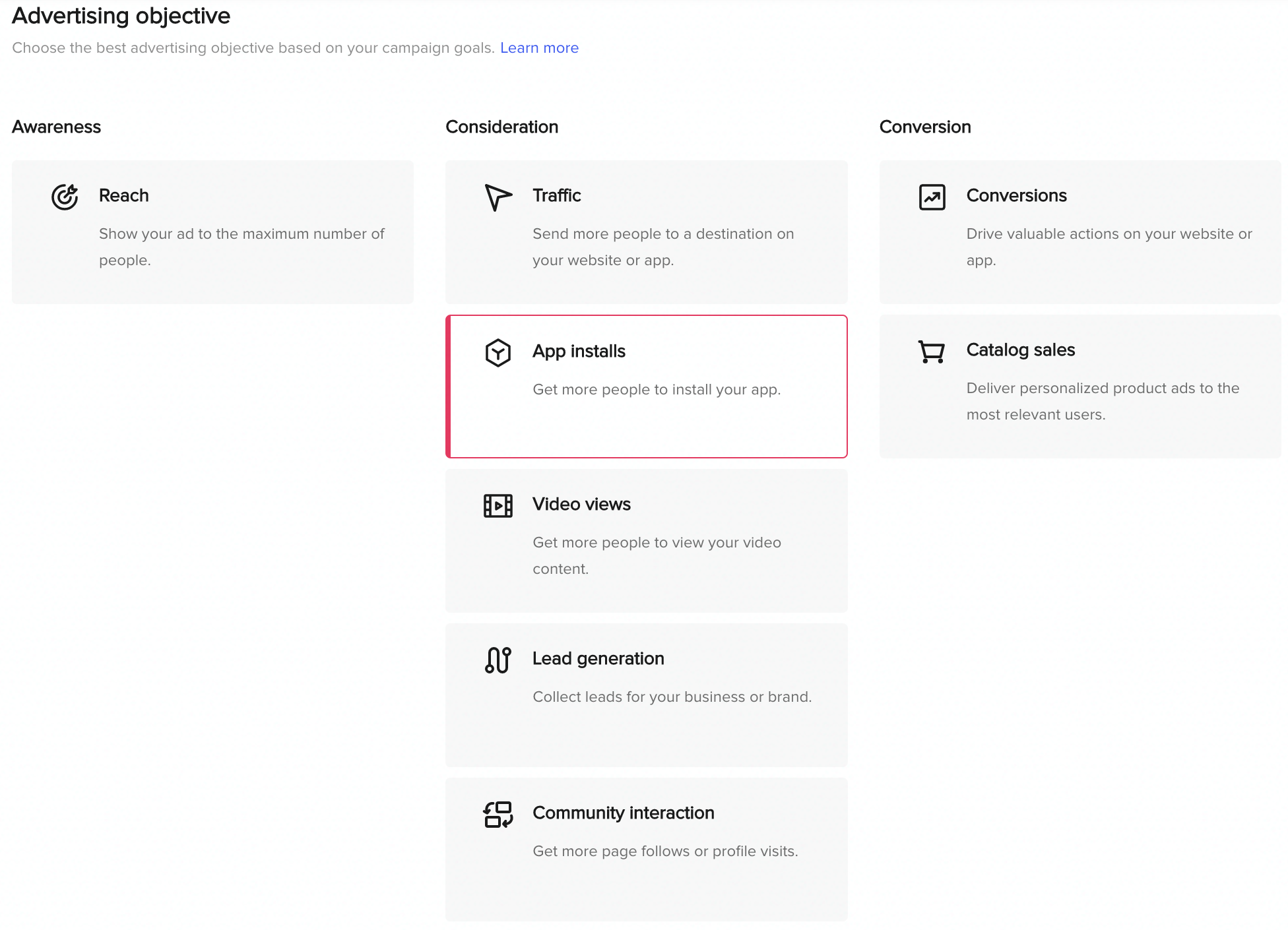
Like other platforms, you can directly run an app installs campaign or a traditional traffic/conversion campaign with the app as your landing destination. Make sure you have your app set up for iOS or Android.
Campaign builds are consistent with non-app install campaigns. You can choose “link clicks” as your campaign optimization goal and select a standard CTA option like “Download.”
TikTok shines with effective audience targeting and an organic style of paid ads. These strengths give app install ads a high probability of high conversion rates.
In Conclusion
App install campaigns are a proven effective marketing strategy. With proper tracking and plan in place, app install campaigns can capture prospect attention, upsell current customers, and increase app downloads.
Want to scale your app install campaigns this year? AdParlor can help. We are partnered with Fluent, the number 1 fastest-growing mobile media source on Android in AppsFlyer’s Performance Index. Let’s chat!