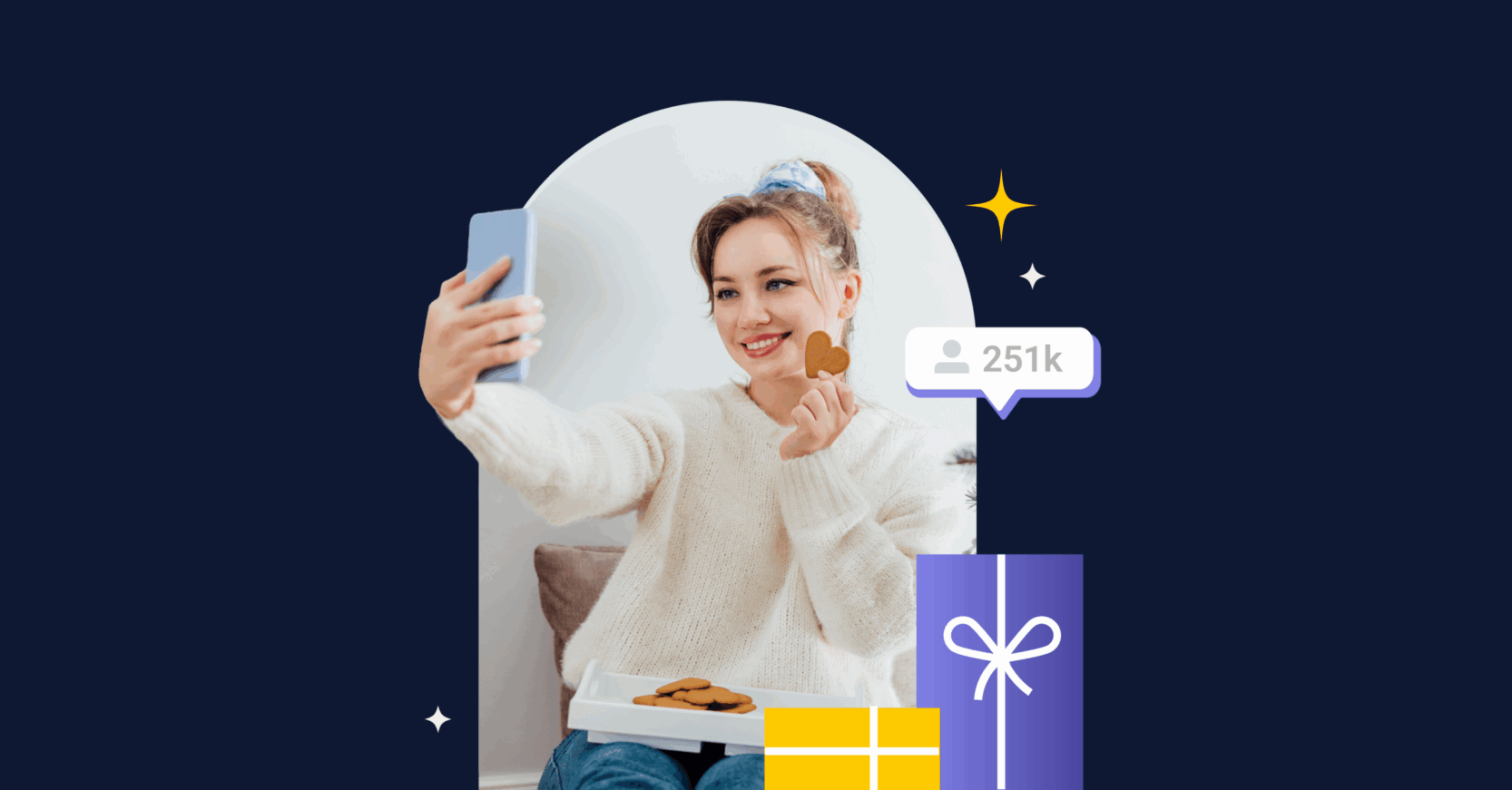

Newsletter
AdParlor Newsletter: Edition #20
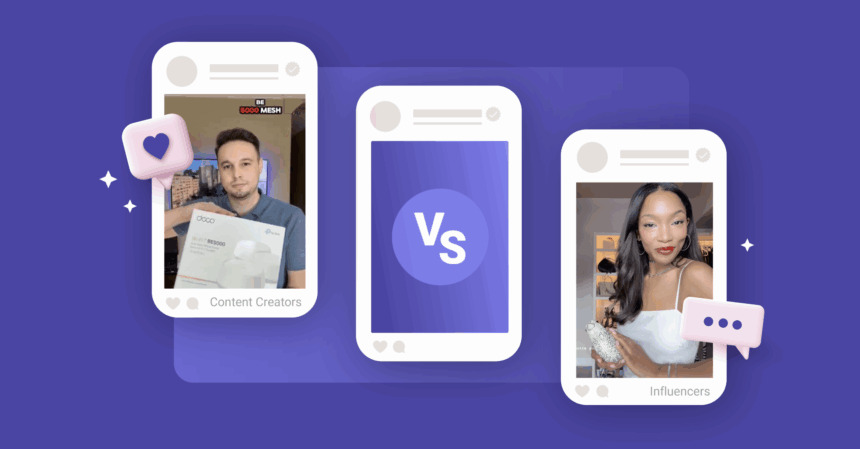
Blog
Content Creators vs Influencers: What Makes Them Different?

Newsletter
AdParlor Newsletter: Edition #18

Blog
Influencer Marketing Holiday Fails Are Everywhere – How to Make Sure You’re Not One of Them

Newsletter
AdParlor Newsletter: Edition #17

Blog
Paid vs Organic Social: Creating a Balance for Businesses
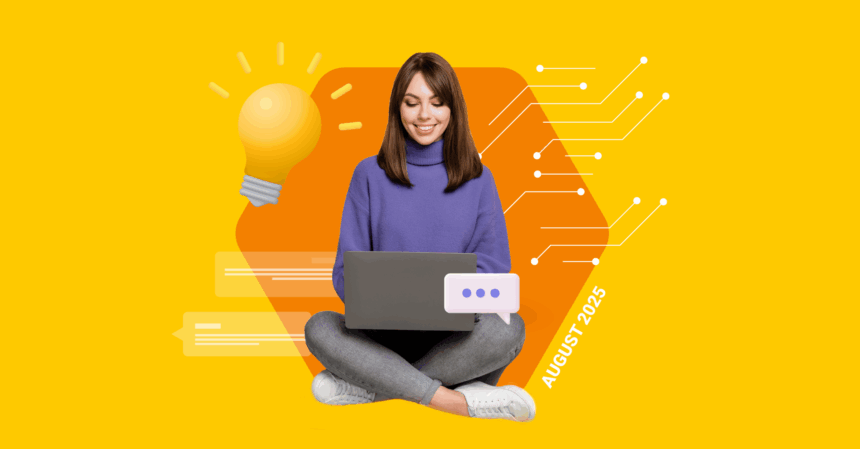
Newsletter
AdParlor Newsletter: Edition #16

Blog
How to Use B2B Influencer Marketing for Brand Growth

Blog
Ecommerce Influencer Marketing: Guide for Success
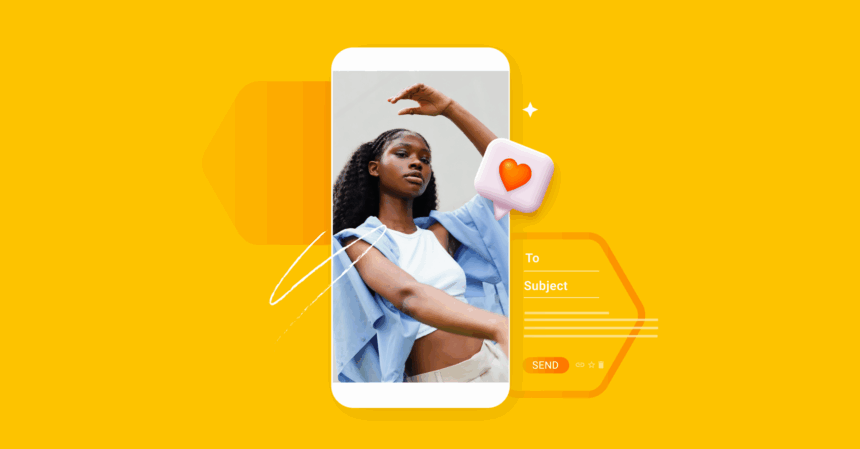
Blog
Influencer Outreach Strategies That Drive Results: Guide

Blog
13 Influencer Outreach Email Templates for Your Brand

Blog
How to Measure Influencer Marketing Success for Growth

Blog
Top 10 Micro Foodie Influencers That Are Flaming Hot In 2025

Newsletter
AdParlor Newsletter: Edition #15
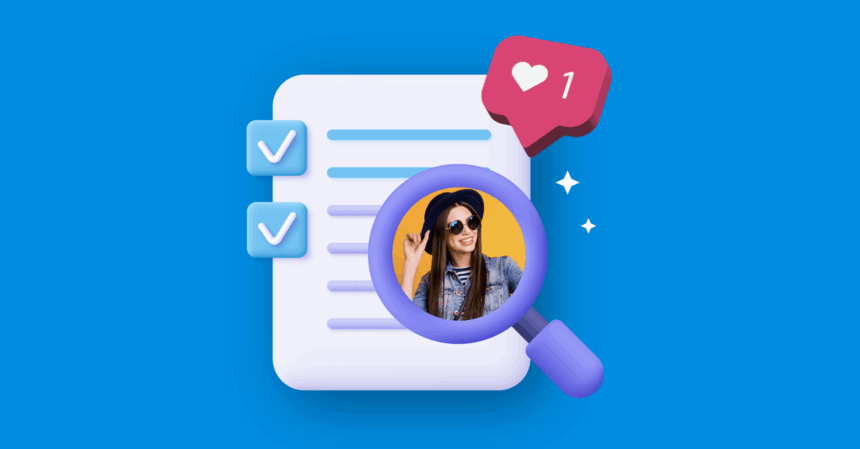
Blog
Safeguarding Your Brand: How To Vet Influencers

Blog
Guide to YouTube Influencer Marketing
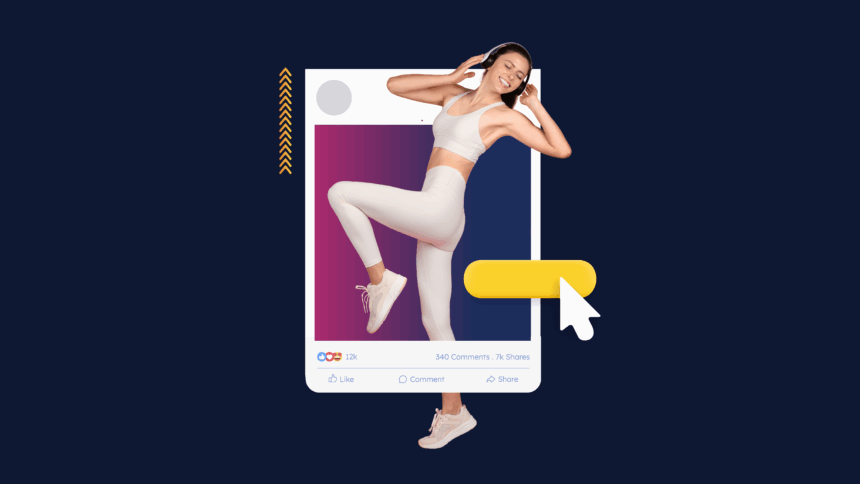
Blog
Top Fitness Influencers to Work with in 2025
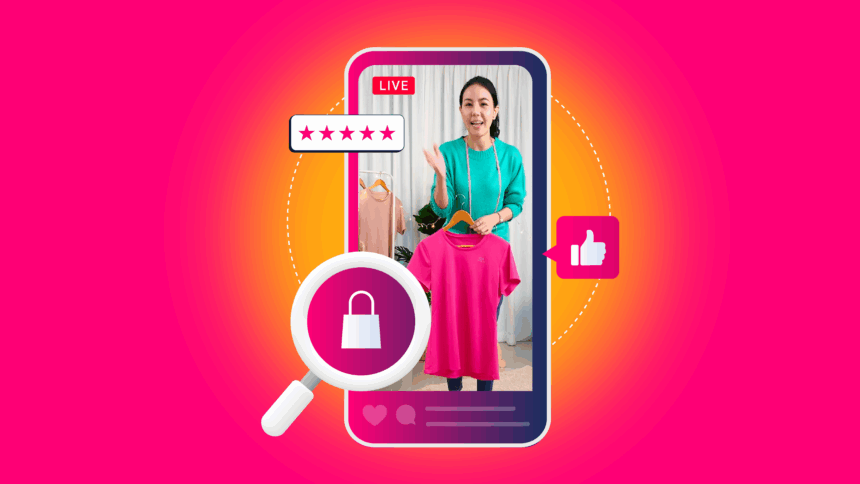
Blog
Top 10 Micro Influencers in Fashion

Blog
The Best Time to Post on Instagram for Maximum Engagement
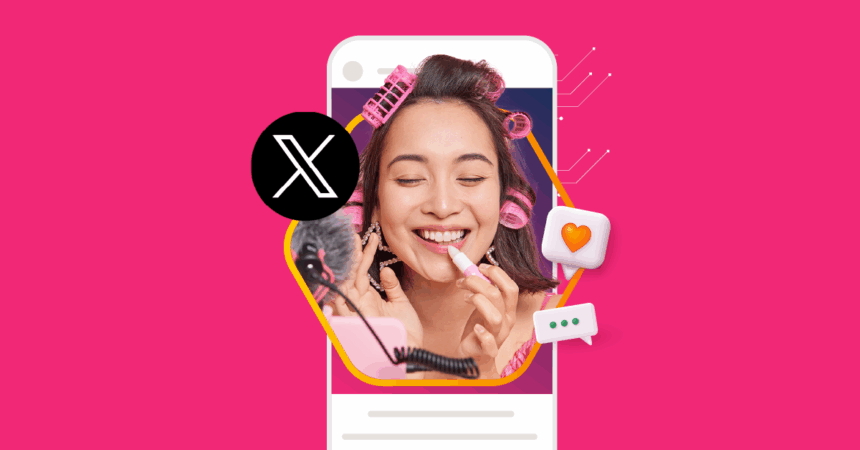
Blog
Top Beauty Influencers To Follow In 2025

Blog
Influencer Marketing for Small Businesses: Guide for 2025

Blog
TikTok Brand Guidelines 2025: Everything You Need to Know to Stand Out

Blog
How Much Do Instagram Ads Cost in 2025? (+ Tips to Optimize)

Blog
Influencer Marketing for Startups: A Comprehensive Guide

Blog
7 Best Social Media Campaigns To Inspire You In 2025

Newsletter
AdParlor Newsletter: Edition #13
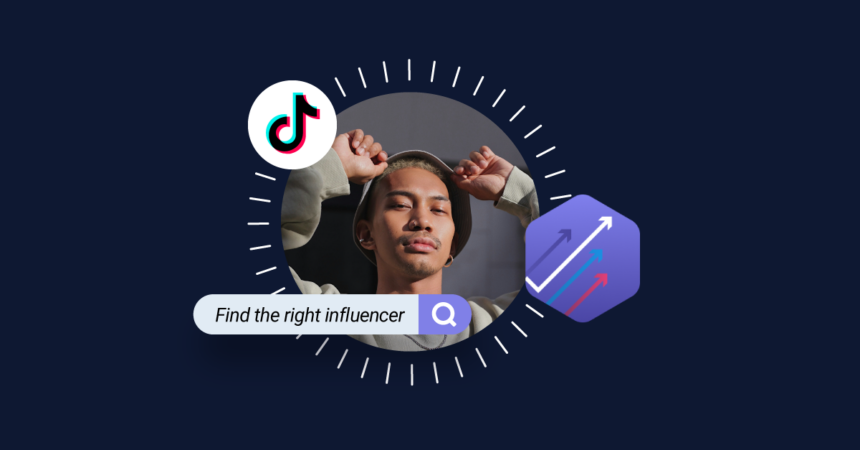
Blog
How to Find TikTok Influencers: Using 5 Smart Tips

Blog
How to Work with Influencers: Your Ultimate Guide for 2025

Blog
The 10 Best Creator Economy Podcasts You Should Be Listening to in 2025

Blog
15 Influencer Marketing KPIs to Track in 2025

Blog
5 Ways To Measure Foot Traffic From Influencer Campaigns

Blog
The Role Of Hashtags For Influencer Marketing In 2025
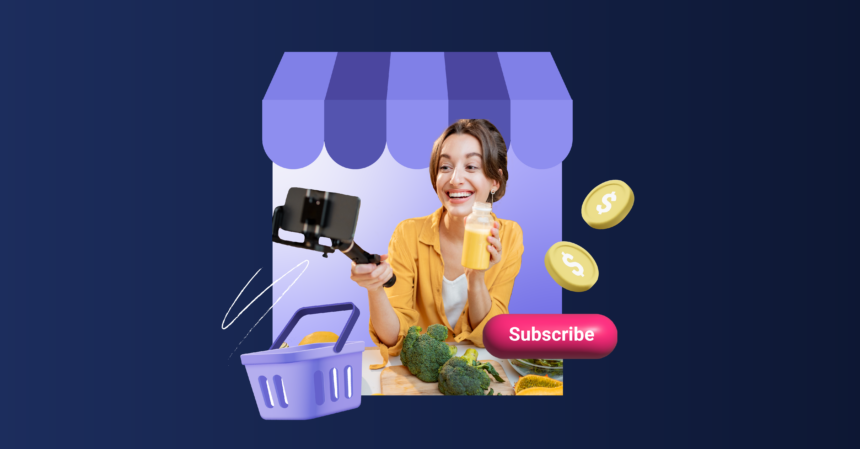
Blog
Niche Influencers, Big Impact: How E-Grocers Can Win Over Specialized Dietary Communities

Blog
A Retrospective On The TikTok Ban: How To Build A Resilient, Diversified Marketing Strategy

Blog
A Timeline Of The TikTok Ban – What’s Next?

Blog
Bluesky: The Decentralized Social Media Revolution Every Marketer Needs To Watch

Blog
Top 10 Influencer Marketing Mistakes & How to Avoid Them

Blog
The Future of Influencer Marketing: Trends to Watch in 2025

Blog
How to Measure ROI In Influencer Marketing

Blog
How Much Does Influencer Marketing Cost? A Complete Pricing Guide

Blog
AdParlor’s Cookie Deprecation Update – September 2024

Blog
Meta’s Game-Changing Ad Updates: What You Need to Know

Blog
AdParlor’s Guide to Cookie Deprecation in 2024

Blog
Ultimate How-To Guide: TikTok Spark Ads & Meta Branded Content
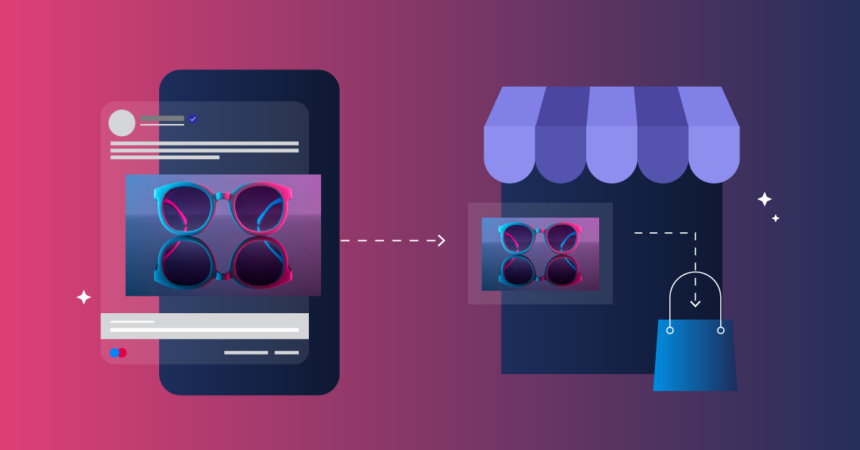
Blog
Understanding Offline Conversion Tracking Capabilities Across Social Media Platforms

Newsletter